Copyright © 2014 Laurent Montel
Table of Contents
Follow Up Reminder Agent is an akonadi agent which follow up reminder mail
Use → in KMail's composer window to open a dialog which allows you to create a reminder to follow up your current email at a specific date.
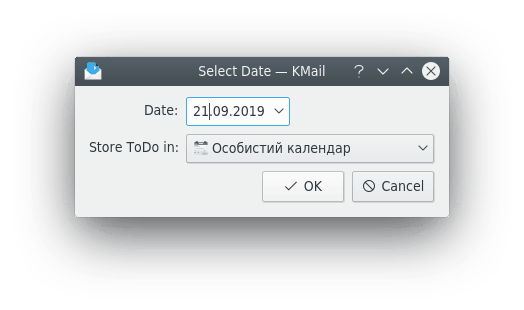
Follow Up Reminder Agent Dialog
Press the arrow-down button against the Date field to select the date from the KDE calendar widget. It is also possible to choose your calender for the reminder using the Store ToDo in drop-down list.
To remove reminders you have scheduled, use → then select the Plugins page in KMail and press the configuration button against the Followup Reminder Agent item. Then use the context menu launched with a mouse button click on a reminder item to select the action.
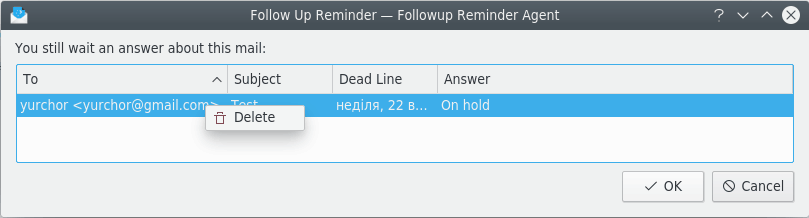
Configure Follow Up Reminder Agent
Follow Up Reminder Agent
Program copyright 2014-2019 Laurent Montel (montel kde.org)
Documentation Copyright (c) 2014-2019 Laurent Montel (montel kde.org)
This documentation is licensed under the terms of the GNU Free Documentation License.
This program is licensed under the terms of the GNU General Public License.