Table of Contents
KGeography displays information about some countries and tests you about those information.

Another feature of KGeography is the possibility of zoom on a map.
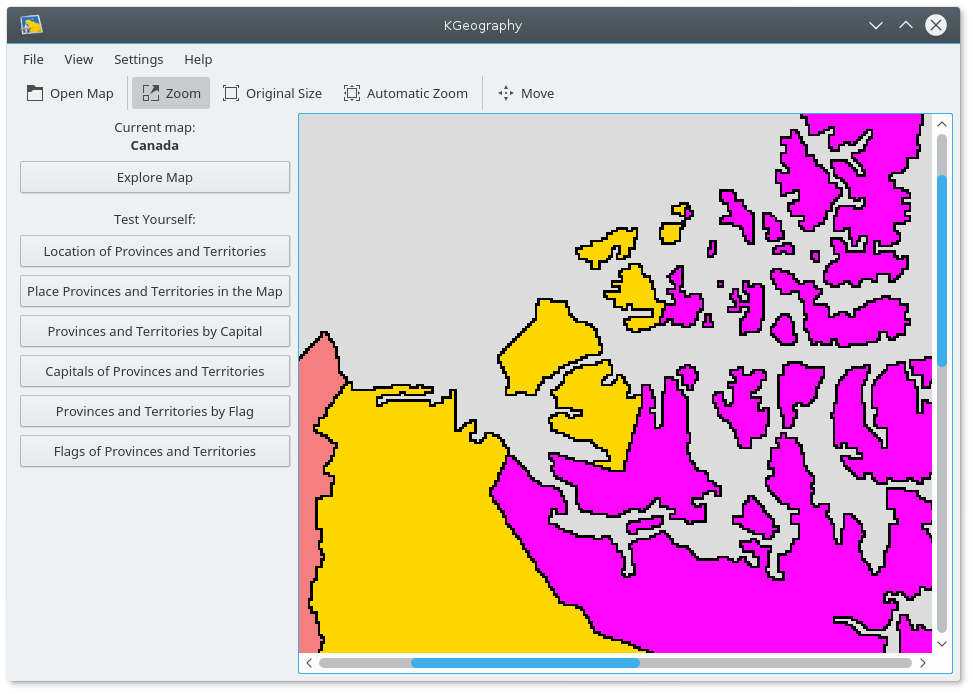
You can click the button and then draw a rectangle to zoom in a part of the map. While in zoom mode, you can press mouse button to go back to the original map size (the action has the same effect). Use the scroll bars, the arrow keys or the mouse wheel to move around the zoomed map or use the action that will allow you to drag the map using mouse button. The feature will make the map as big as possible.