KFourInLine can be configured using the configuration dialog with the → menu item.
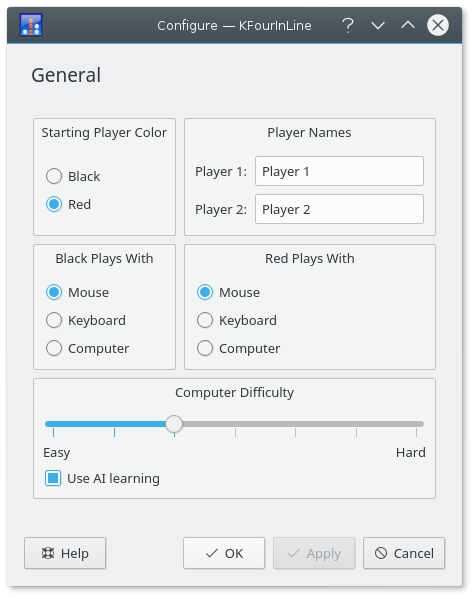
Starting Player Color: Determine which player color (Red or Black) has the first move in the next game.
Player Names: Change the names of the players.
Black Plays With: Choose who should play for player 1. It can be either Mouse or Keyboard, i.e. a local player using the mouse or keyboard as input device or Computer, i.e. the computer plays for this player.
Red Plays With: Same as Black Plays With but for player 2 (red).
Computer Difficulty: Select the level of the computer player.
Use AI learning: The computer AI can learn from mistakes made in one game.