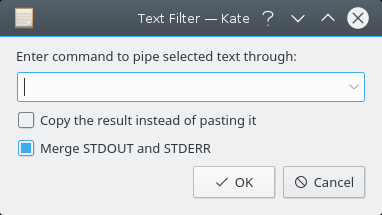You can use this plugin to process selected text using terminal commands. The selection will be used as input for the command, and the output will either replace the selection or be copied to the clipboard, depending on the user's preference.
Examples:
less /etc/fstab - paste the contents of this file or copy it to the clipboard
wc - count lines, words and characters of the selection and paste this into the document or copy it to the clipboard
sort - sort lines of the selection and paste the result into the document or copy it to the clipboard
- → (Ctrl+\)
Opens the Text Filter dialog:
Enter the shell command into the combobox or select a previous command from the history.
- Copy the result instead of pasting it
Copy the result to clipboard leaving a document unchanged.
- Merge STDOUT and STDERR
If checked, an output from STDOUT and STDERR will be merged and no errors will be reported. Otherwise, STDERR will be displayed as a passive message.