The button on the Vocabularies configuration page allows you to obtain new vocabulary files from the Internet:
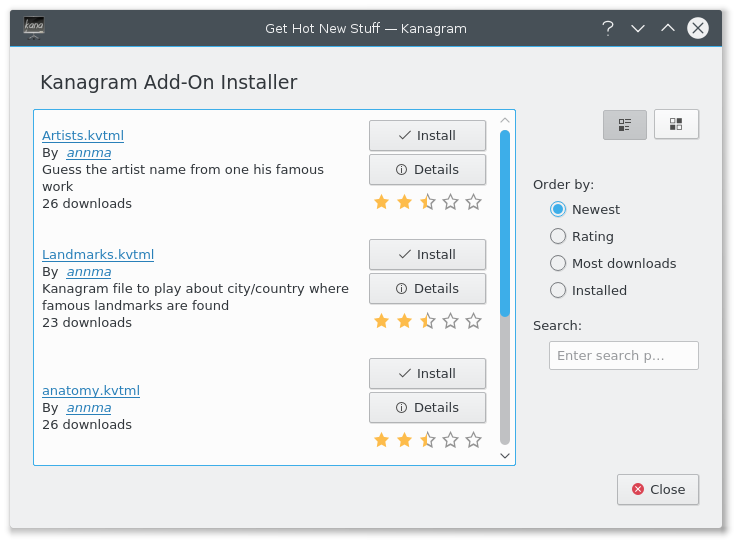
To install a vocabulary from the Internet, click on the vocabulary item in the list, then press the button to install to your system. The downloaded vocabulary will then be available to play immediately.
If you have already downloaded a vocabulary this button will change to which allows you to remove a vocabulary.
To get more information about a vocabulary like the author, a description about the content, and the changelog, press the button.