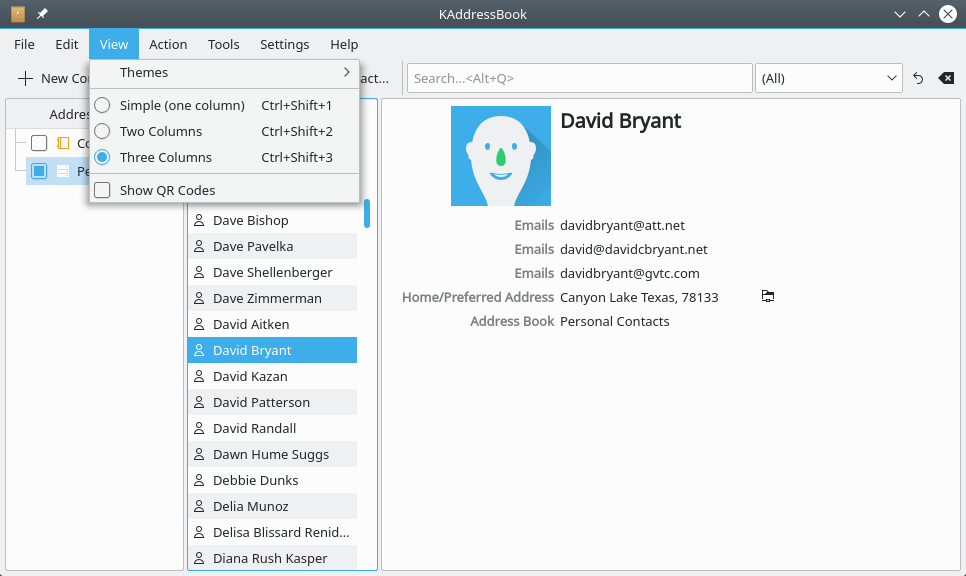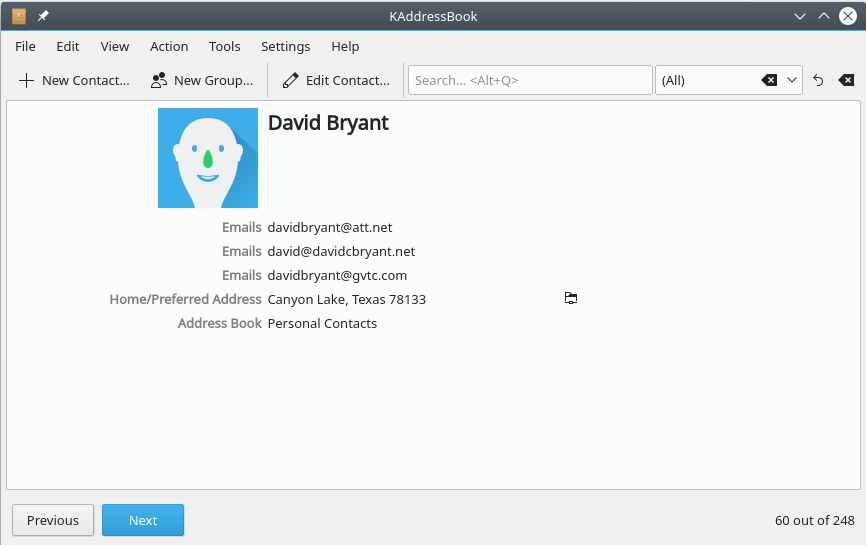When you open the menu, the following screen appears.
Not happy with the hum-drum three column layout appearing above? Jazz things up a little with this minimalist approach.
Notice that the information about which address books exist and are in use is not visible when this “Simple” layout is in effect. Only the contacts from the address books that were selected before choosing this view are displayed.
If the “Simple” layout does not appeal to you, you may want to try the “Two columns” style.
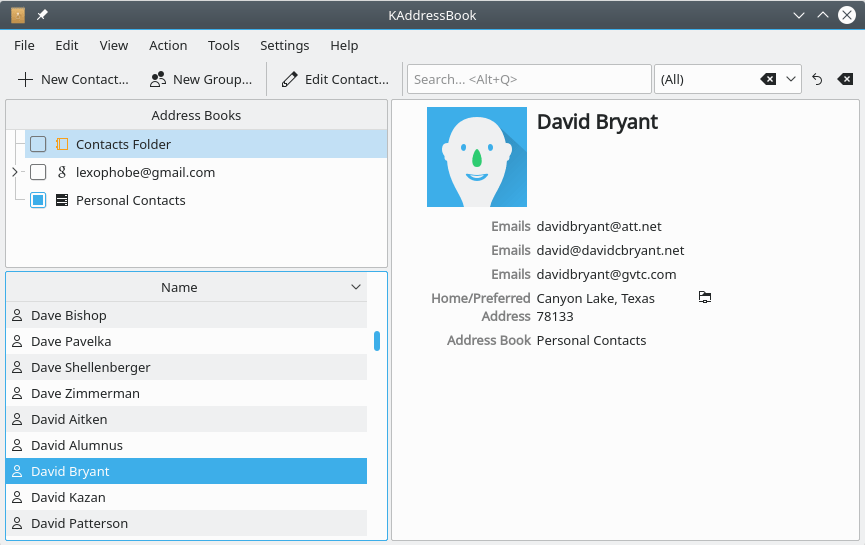
KAddressBook's “Two columns” layout. The list of address books is stacked on top of the alphabetized contact list.
At KDE, our motto is "Be Free!" We aim to give you maximum flexibility when it comes to tailoring and configuring our software to suit your tastes. We toyed with the idea of adding even more views to KAddressBook (Four columns! Five!), but eventually concluded that enough is enough.
Click here to return to the Table of Contents for this Appendix.