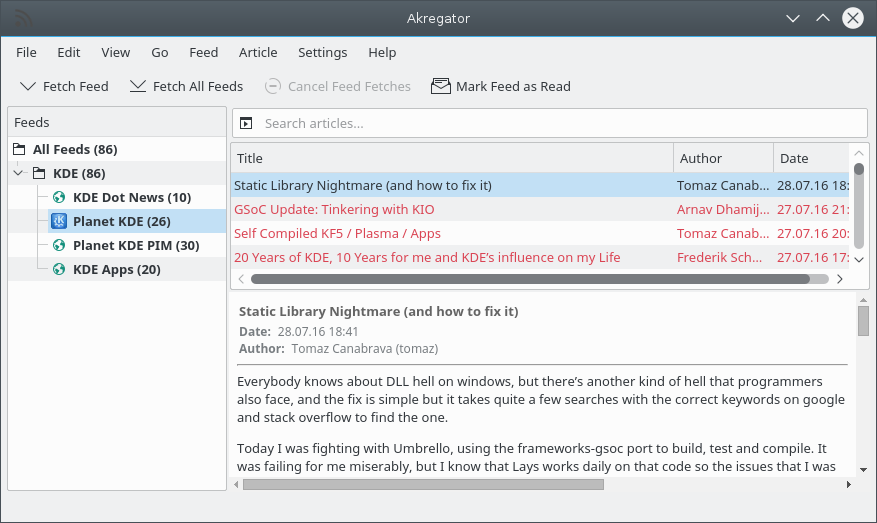This section describes how to start using Akregator. It explains the user interface and shows you how to add your own feed to the list. This section is particularly interesting if you are not yet familiar with the general RSS/Atom and feed aggregator concept.
When you first start Akregator, you see its main window:
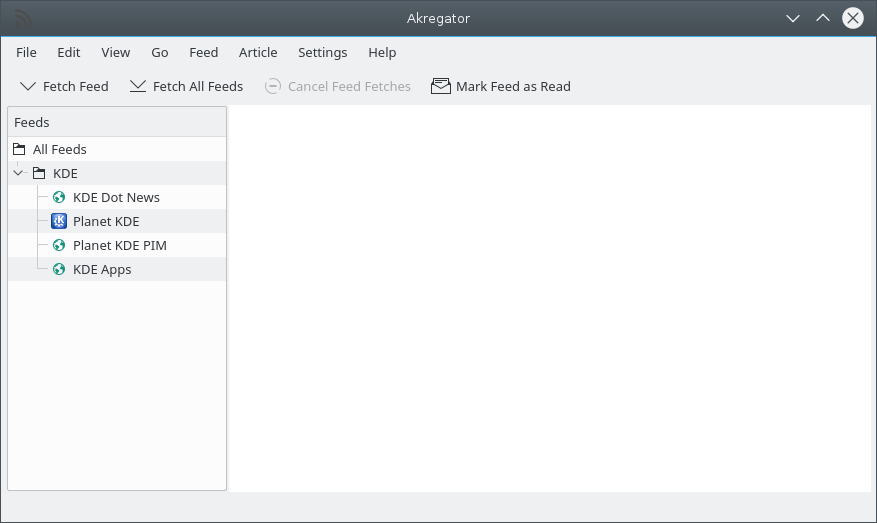
The main window consists of the feed list, the article list and the article viewer.
The feed list is on the left. In the tree, you have news feeds you can select. A news feed is a collection of articles: for example, the recent news of a news site or the new entries of a blog. The default list contains feeds related to the KDE project, but of course you can add your own feeds and remove the ones you are not interested in.
In the upper right is the article list. It contains all the articles of the feed selected in the feed list (if it is empty, you must first fetch the feed). The list shows the headlines of the articles and the date when they were published. By default, the newest articles are at the top.
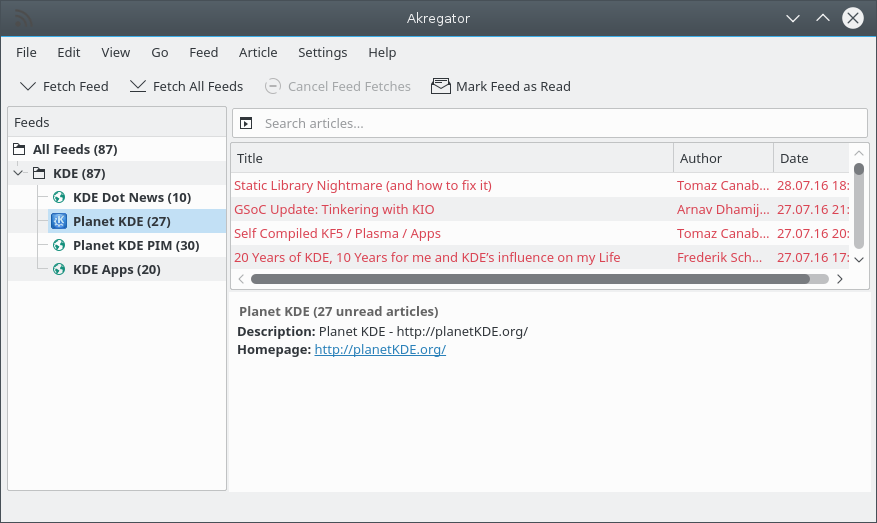
If you select an article, it will be displayed in the article viewer in the lower right of the window. Depending on the feed, it contains either only a headline, a short summary, or the complete article content.