Table of Contents
Most of Akregator's options are listed in the Akregator configuration dialog. The configuration dialog can be found in the menu under →
The General tab contains the basic and otherwise-uncategorizable options of Akregator.
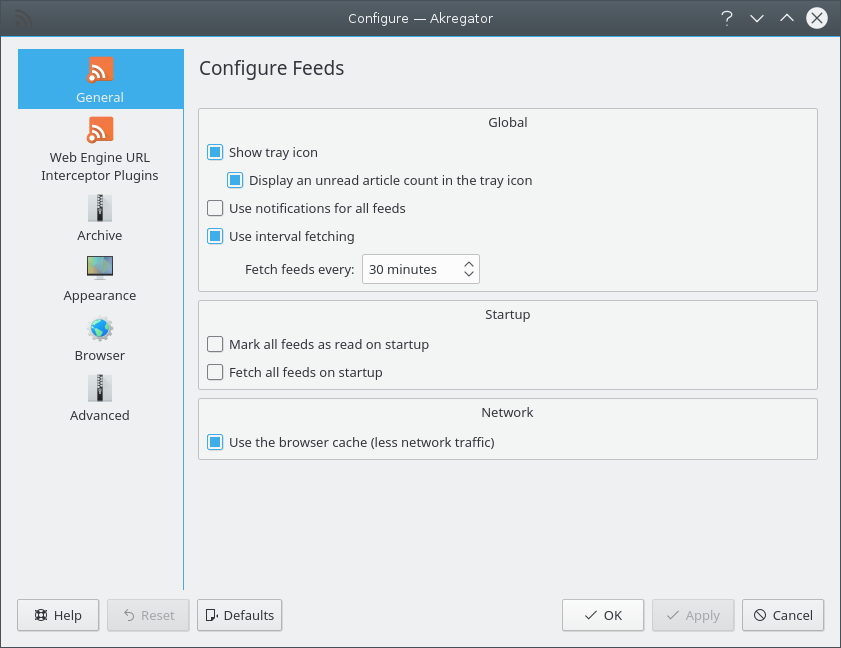
- Global
- Show tray icon
Display the Akregator icon in the systray.
- Show unread articles in Taskbar
Defines if the number of unread articles should be shown on the system taskbar item.
- Hide feeds with no unread articles
If checked, hides feeds with no unread articles.
- Lock feeds in place
If checked, prevents feeds from being moved in the list, all feeds will be locked where they are.
- Auto-expand folders containing unread articles
If checked, auto-expands folders with unread articles.
- Use notifications for all feeds
Set global notifications for all feeds. This setting will override the individual notification value of each feed. When enabled, Akregator will notify you of all new articles fetched in any feed. If you only want to enable notifications for some (but not all) feeds, leave this option disabled and enable notifications for each specific feed using the individual feed properties dialog.
- Use interval fetching
If this is unchecked, interval checking is disabled. However, if this is checked, you can set in Fetch feeds every: the interval that Akregator will automatically check for new feed entries. Note that fetching articles generates traffic and therefore may be costly to the provider hosting the feed you're reading. Some sites may even block connections from your computer if you attempt to fetch the feed too often. In general, 30 minutes is a good choice.
- Fetch feeds every:
This is enabled when Use interval fetching is checked. You can specify a time interval, after which feeds are checked for new articles. Default is 30 minutes.
- Startup
- Mark all feeds as read on startup
When enabled, Akregator marks all articles as read when started.
- Fetch all feeds on startup
When enabled, Akregator fetches all feeds right after start.
- Network
- Use the browser cache (less network traffic)
When enabled, the KDE-wide browser cache settings are used when updating feeds. You can configure the KDE-wide browser cache in Konqueror's configuration dialog.
Note
You should leave this option enabled whenever possible. Disabling this option leads to increased network traffic. The traffic caused by aggregators not using caching increases the costs for providers and may decrease the number of feeds that are offered in future.