Minuet's user interface entails three major components:
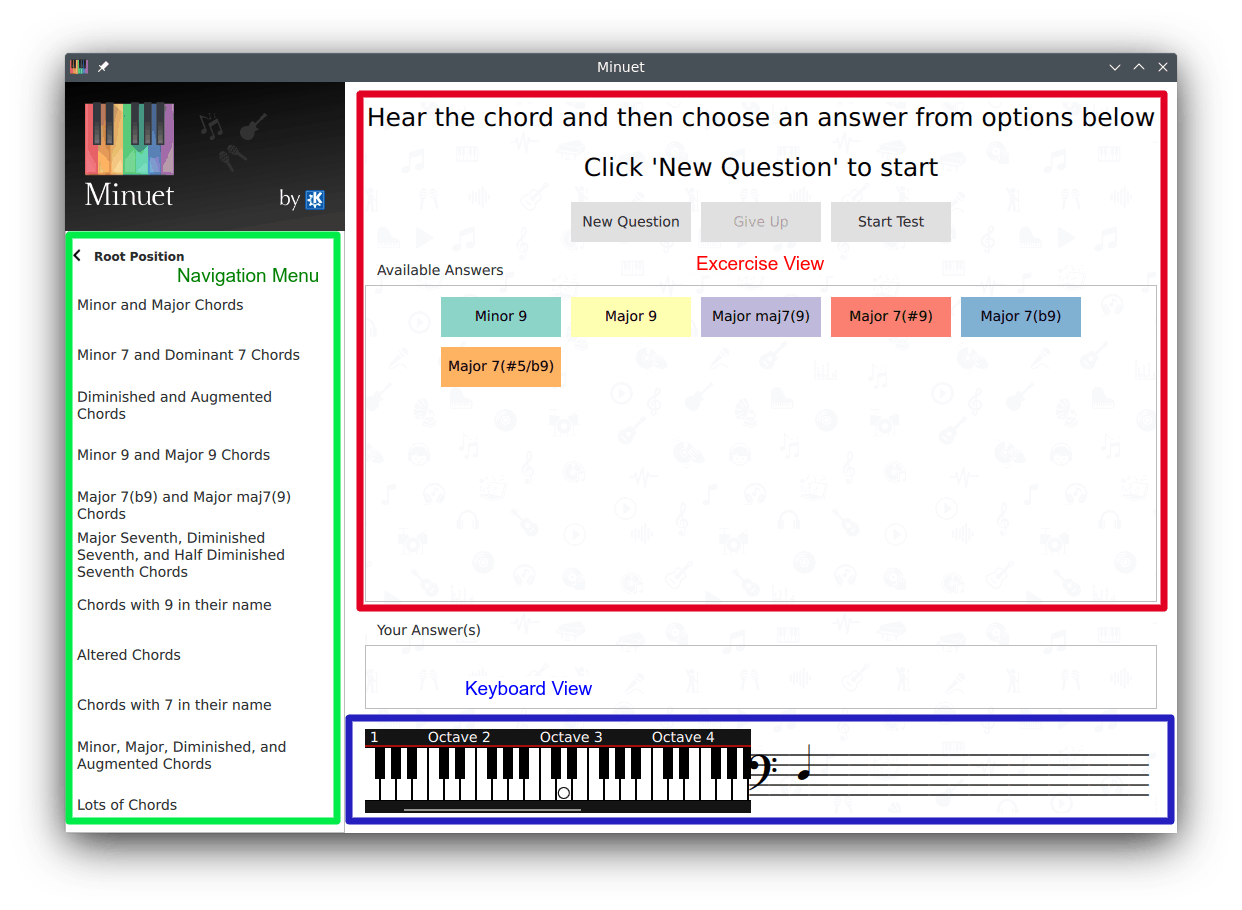
- Navigation Menu
Allows for navigating in Minuet's exercise categories and selecting a particular exercise. The Navigation Menu is dynamically created based upon exercises specification files as described in Creating Exercises. Minuet's exercises are grouped according to classes such as intervals, scales, and chords.
- Keyboard View
Exhibits MIDI
note onevents being sequenced by a MIDI file or by an exercise execution.- Exercise View
Presents, for a given exercise, buttons for controlling exercise presentation and a set of exercise's possible answers. An exercise run begins by clicking the button. A randomly selected interval/chord/scale is played by Minuet and then the student is expected to pick up an answer among the ones shown in the answer's grid. Minuet always present - as a white small circle in Keyboard View - the first note of selected interval/scale or the root note of selected chord. By hovering a possible answer, Minuet highlights its corresponding visual representation in Keyboard View. The remaining notes of the hovered answer are presented as small circles whose colors are the same of hovered answer's button. The student can hear the exercise again by clicking the button, click the chosen answer button, or get the right answer by clicking the button. A new run of the same exercise can be started by pressing button and pressing again the button.