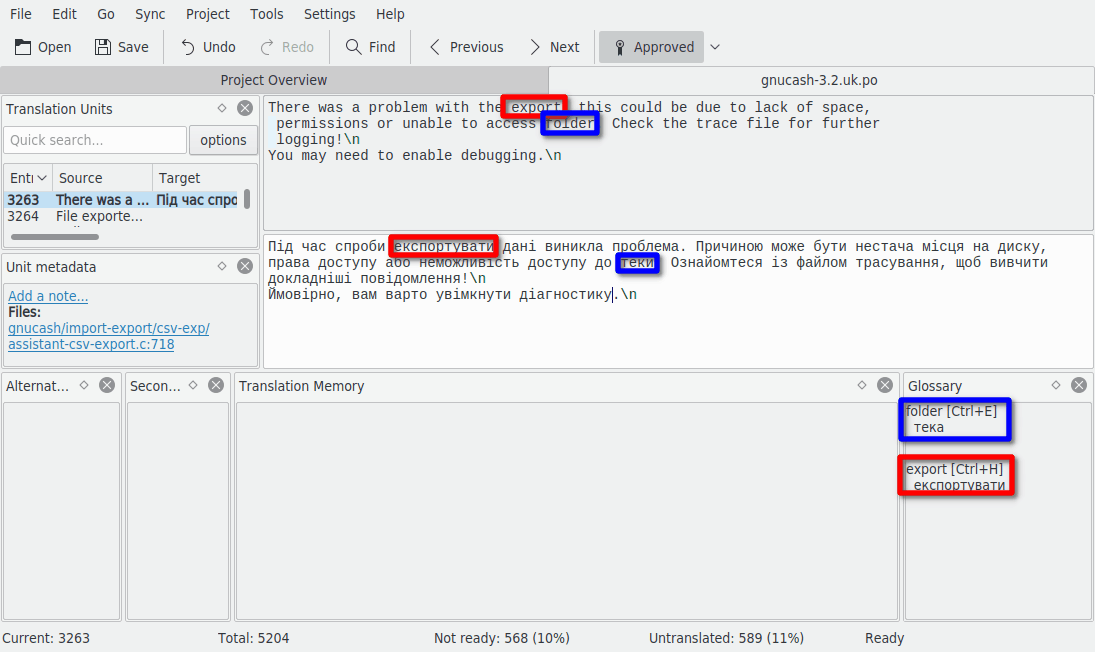Have you ever become tired of typing the same long text sequence several times just because it would take more time to find its translation for a copy and paste? Now you will only have to find the (frequent) word sequence in the Glossary view, and then insert it by pressing a shortcut.
Of course the glossary should be populated with word sequences first. Lokalize has a handy glossary editor that allows an explicit search over the entire glossary.