The Configure - KStars window allows you to modify a wide range of display options. You can access the window with the Configure toolbar icon, or by selecting the → menu item. The window is depicted below:
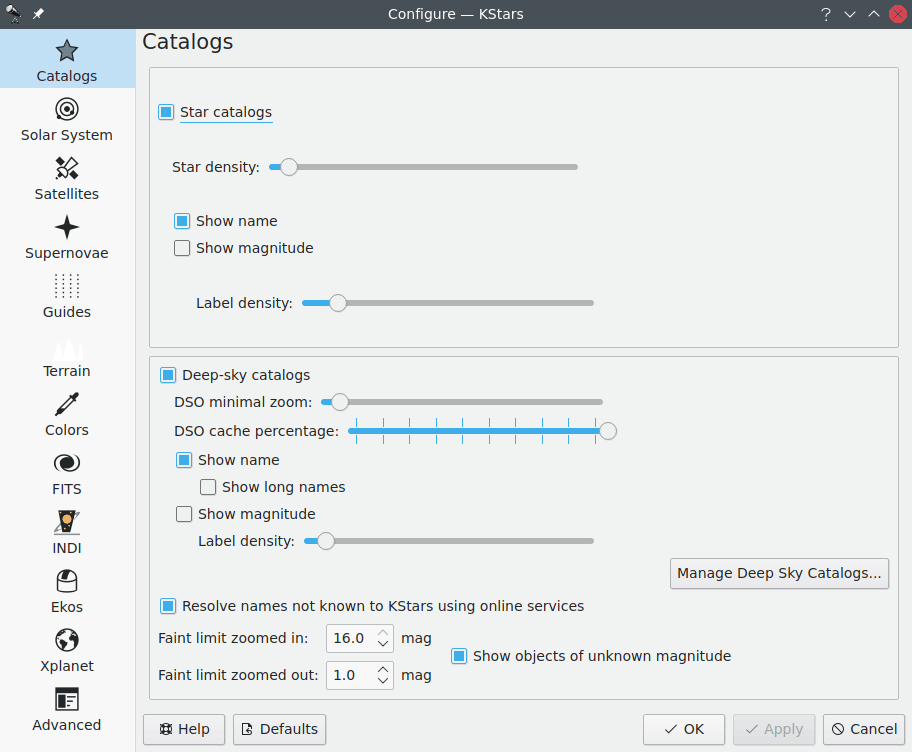
The Configure - KStars window is divided into fourteen pages: Catalogs, Solar System, Satellites, Supernovae, Guides, Terrain, Image Overlays, Colors, FITS, INDI, Ekos, Xplanet, Advanced and Developer.
In the Catalogs page, you determine several properties concerning the display of the star and deep sky object catalogs.
In the Solar System page, you can specify whether the Sun, Moon, planets, comets and asteroids are displayed.
The Satellites page allows you to set the satellites view options.
The Supernovae page allows you to manage how supernovae are displayed by KStars.
The Guides page lets you toggle whether non-objects are displayed (i.e., constellation lines, constellation names, the Milky Way contour).
The Terrain page allows you to set the terrain or landscape image and configure its speedup options.
The Image Overlays page allows you to add and manage your own images that will be displayed in the skymap.
The Colors page allows you to set the color scheme, and to define new custom color schemes.
For detailed explanation of the options on the FITS page see the Configure FITS section.
For detailed explanation of the options on the INDI page see the Configure INDI section.
For detailed explanation of Ekos astrophotography suite, see the Ekos section of this manual.
The Xplanet page provides fine-grained control over Solar system planet surface renderer Xplanet (should be installed separately).
The Advanced page provides fine-grained control over the more subtle behaviors of KStars.
The Developer page allows you to enable or disable a few options mostly useful for developers or for folks looking to help debug issues. Currently these are enabling the saving of images during Ekos's autofocus, guiding and alignment.