KStars provides a simple yet powerful layer for remote device control. A detailed description of the layer is described in the INDI white paper.
You need to configure both the server and client machines for remote control:
Server: To prepare a device for remote control, follow the same steps in the local/server setup. When you start a device service in the Device Manager, a port number is displayed under the Port column. In addition to the port number, you also need the hostname or IP address of your server.
Client: Select the → → menu item and you can add, modify, or delete hosts into Client tab. Add a host by clicking on the button. Enter the hostname/IP address of the server in the Host: field, and enter the port number obtained from the server machine in step 1.
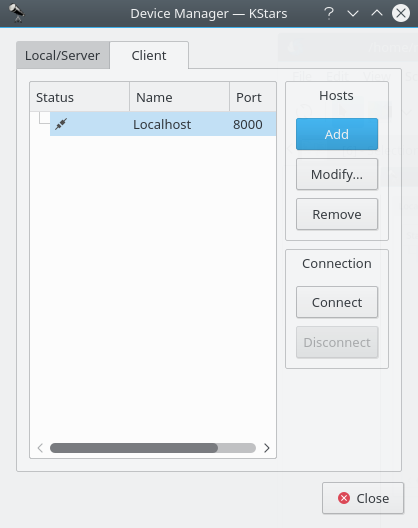
After you add a host, right click on the host to or . If a connection is established, you can control the telescope from the Sky map or INDI Control Panel exactly as described in the local/server section. It is as easy at that.
While KStars allows you to easily deploy an INDI server; you can launch an INDI server from the command line.
Since INDI is an independent backend component, you can run an INDI server on a host
without KStars. INDI can be compiled separately to run on remote hosts.
Furthermore, device drivers log messages to stderr and that can
be helpful in a debugging situation. The syntax for INDI server is as following:
$ indiserver [options] driver [driver ...]
Options: -l d : Log driver messages to <d>/YYYY-MM-DD.islog -m m : Kill client if gets more than this many MB behind, default 128. -d m : Drop streaming blobs if client gets more than this many MB behind, default 5. 0 to disable. -p p : Alternate IP port, default 7624. -r r : Maximum driver restarts on error, default 10. -f path : Path to fifo for dynamic startup and shutdown of drivers. -v : Show key events, no traffic. -vv : -v + key message content. -vvv : -vv + complete xml. driver : Executable or [device]@host[:port]
For example, if you want to start an INDI server running an LX200 GPS driver and listening to connections on port 8000, you would run the following command:
$ indiserver -p 8000 lx200gps
Suppose we want to run an indiserver with INDI drivers on a remote host,
remote_host, and connect them to KStars running on the local machine.
From the local machine log onto the remote host, remote_host,
by typing:
$ ssh -L local_port:remote_host:remote_port
This binds the local_port on the local machine to the
remote_port on the remote_host. After logging in,
run indiserver on the remote host:
$ indiserver -p remote_port [driver...]
Back on the local machine, start KStars then open the
and add a host under the Client tab. The host should be the local host
(usually 127.0.0.1) and the port number should be the local_port used in the steps above.
-click on the host and select from
the popup menu. KStars will connect to the remote INDI server securely. The host information will be saved
for future sessions.