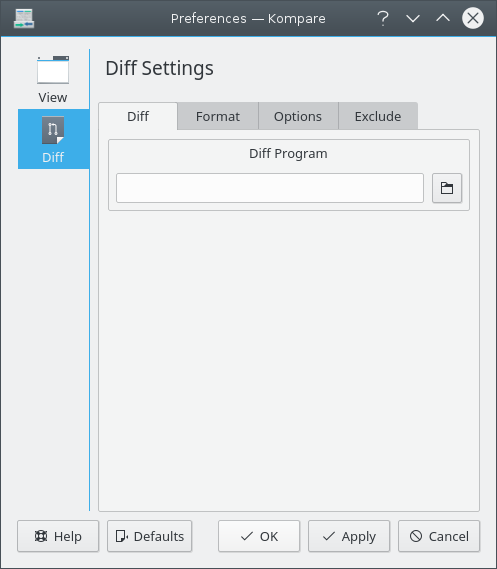The page in the Preferences dialog displays the Diff, Format, Options and Exclude tabbed forms. These forms can be used to configure the behavioral properties of the Diff program.
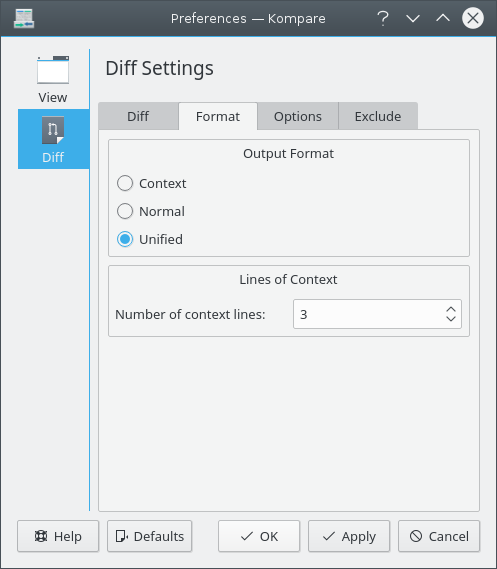
Adjust options for the Output Format and number of Lines of Context.
Output Format
- Context
The context output format adds several lines of context around the lines that differ.
- Normal
The normal output format displays differing lines without any surrounding lines of context.
- Unified
The unified output format is a variation on the context format. It is considered better than context because the output is more compact than that of context as it omits redundant context lines.
Lines of Context
- Number of context lines
When performing a diff with context or unified output format use this parameter to control the number of context lines included.
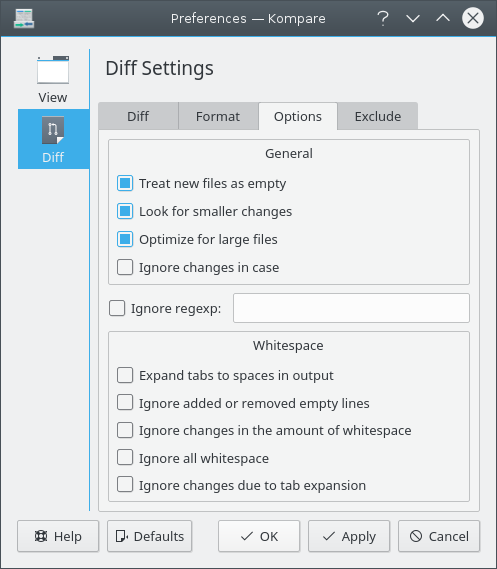
The Options tab form allows configuration of the options supported by the diff program.
General
- Treat new files as empty
With this option enabled diff will treat a file that only exists in one of the directories as empty in the other directory. This means that the file is compared with an empty file and because of this will appear as one big insertion or deletion.
- Look for smaller changes
Forces diff to display changes in case, punctuation, space, etc. when checked.
- Optimize for large files
Switches diff to process files with high-speed when checked.
- Ignore changes in case
Lower and Uppercase character changes are omitted when this option is checked.
- Ignore regexp
Ignore lines matching a regular expression.
Whitespace
- Expand tabs to spaces in output
When checked diff outputs will converts tab characters to the number of spaces defined in the Preferences dialog menu Tabs to Spaces option.
- Ignore added or removed empty lines
lines of zero length that differ between source and destination are ignored when this option is checked.
- Ignore changes in the amount of whitespace
White space before, after and between lines may change depending on different editors. When this option is checked such changes are ignored.
- Ignore all whitespace
when checked white space differences are completely ignored.
- Ignore changes due to tab expansion
when checked white space resulting from tab characters is ignored.
The Exclude form enables use of the filter options provided by the diff program.
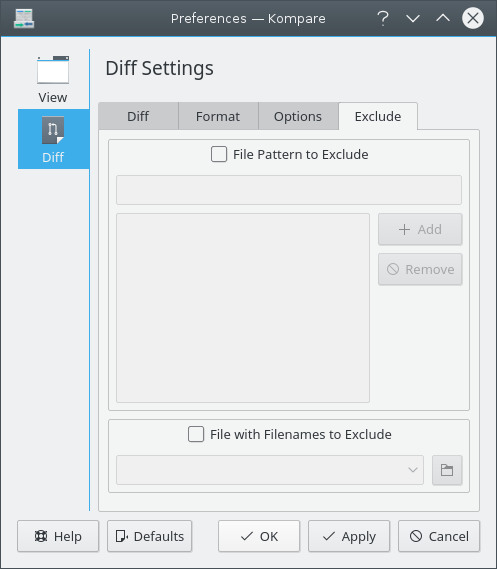
File Pattern to Exclude
- File Pattern to Exclude
Exclude files based on wild card filtering
File with Filenames to Exclude
- File with Filenames to Exclude
Define the filter based on the content of an externally managed file.