To view the transactions or view and edit the information associated with a particular tag, select the tag from the list and select the appropriate tab on the right side of the dialog.
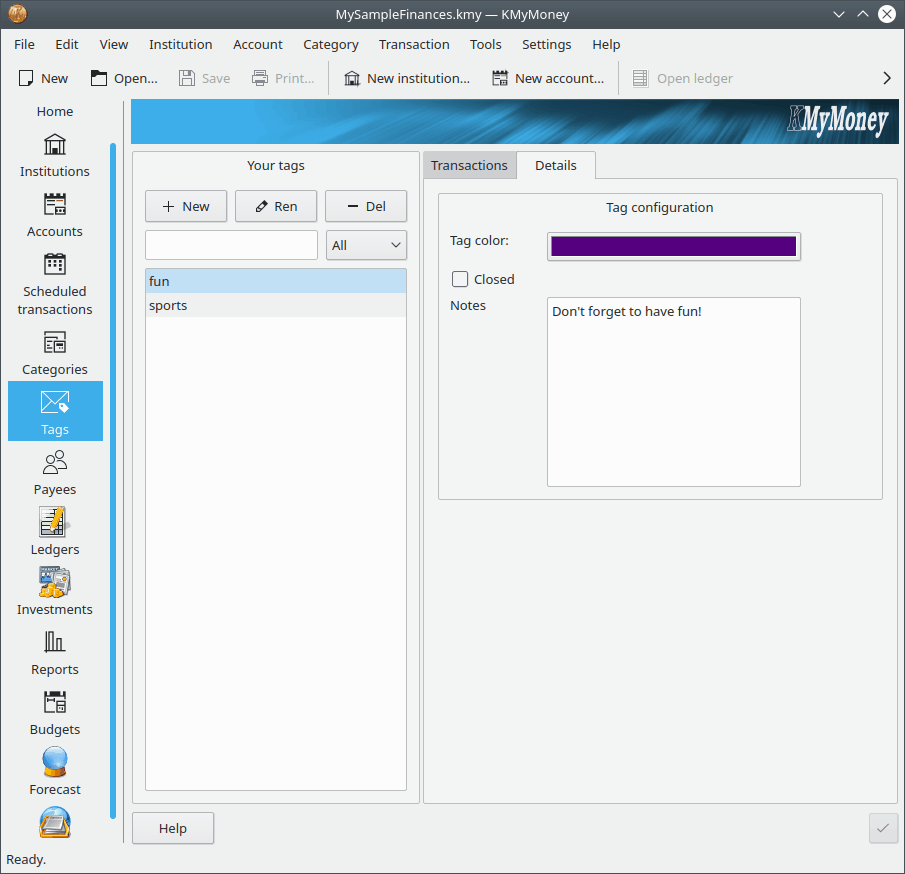
To see a list of the transactions associated with the selected tag, select the Transactions tab. This list is similar to the list of transactions for a Payee. You can double-click on a transaction, and you will be taken to the ledger view of that transaction for the account in which the transaction has been tagged.
To view and edit the information associated with a particular tag, select the Details tab.
You can select the color used to highlight transactions with which this tag has been associated. If you click on the color bar, you will get a color chooser dialog.
Clicking the Closed checkbox will not alter any transactions already associated with the tag, but it will prevent assigning the tag to any additional transactions.
To modify the notes associated with the tag, just edit the text in the box.
When you are done, don't forget to click the Update button, at the lower right of the window, although you will be prompted if you leave the dialog without having done so.