Entering a scheduled transaction means actually entering a transaction into the appropriate ledger, using the details specified in the schedule. Scheduled transactions can be entered in one of 3 different ways:
Manually by right clicking on the entry in the Schedules View
KMyMoney can enter them with or without your interaction upon startup
KMyMoney can enter them with your interaction during online banking or import of an electronic bank statement
You can enter a scheduled transaction manually by right clicking on the list entry and selecting from the popup menu.
After selecting either method the Enter Scheduled Transaction dialog window is shown prompting you with the required information that was entered when you created the schedule.
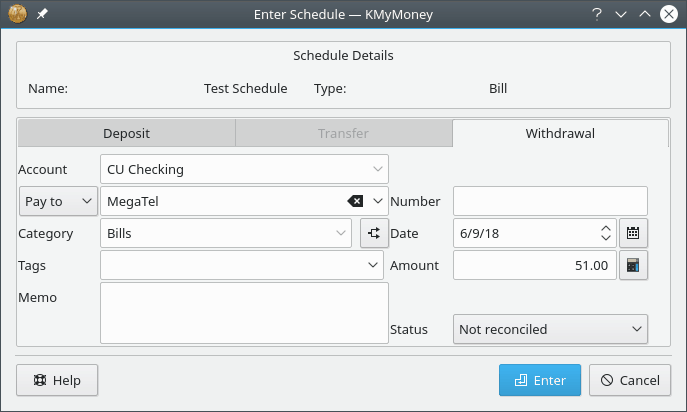
This information can be changed, and the changes can be applied to just this one instance of the schedule or to all subsequent transactions. After checking that all the data is correct clicking will add the transaction to the ledger and update the next due date of the schedule to the next occurrence. If you have changed any of the transaction data a further confirmation of what you changed will be displayed, giving you a final chance to accept or reject the changes.
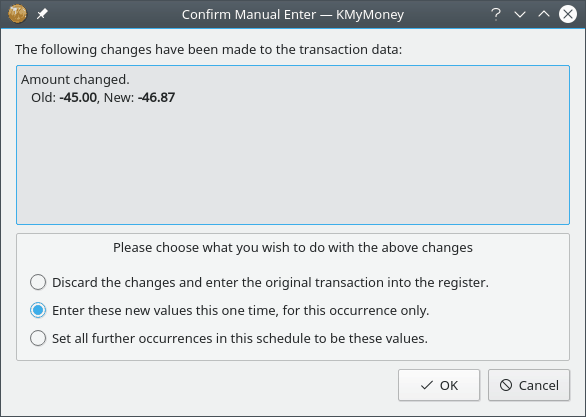
Select what you want to do with the information presented and click or .
Alternatively, KMyMoney can check which schedules are due upon startup and enter them for you if the appropriate option was checked when setting up the schedule.
If the option was not checked then KMyMoney will open the previously mentioned dialog and you can follow the steps mentioned there. KMyMoney will also open the dialog if the amount is an estimate so you can enter the real amount.
You can also opt to have KMyMoney not check which transactions are scheduled on startup by deselecting the option in the Settings dialog and any overdue transaction or transactions due 'today' will be shown in the Home view for you to enter manually.