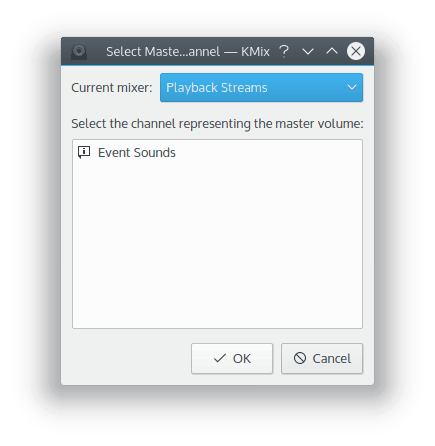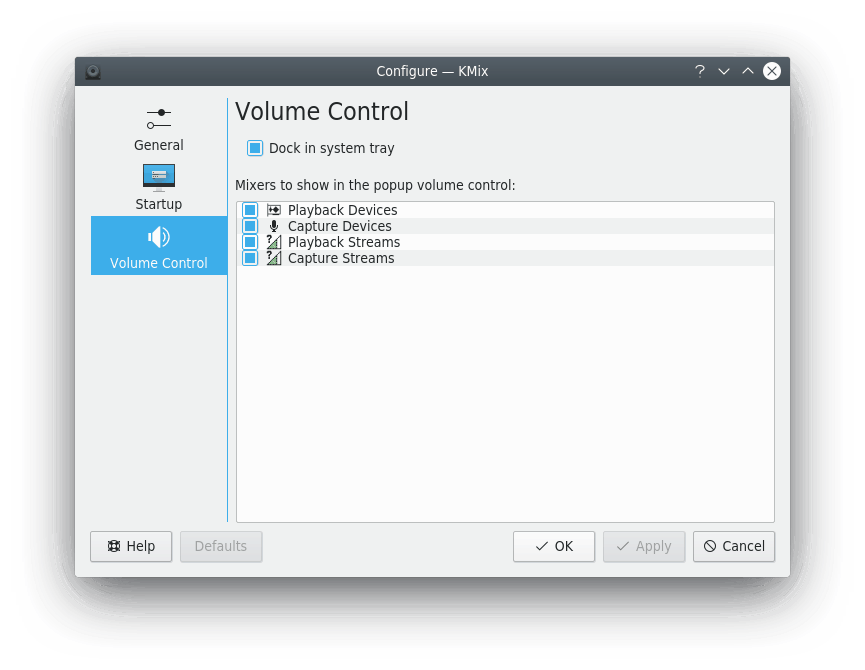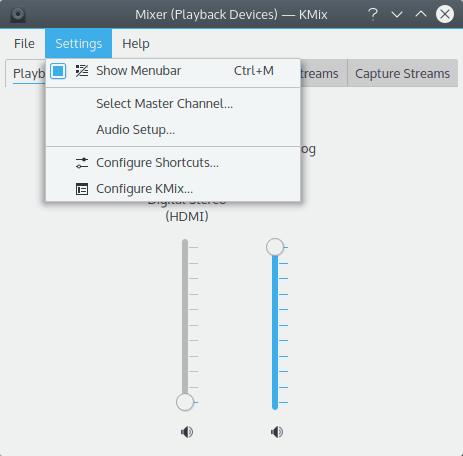
- →
Open Phonon System Settings module to configure the sound and video device preference and the backends used by KDE multimedia API, Phonon.
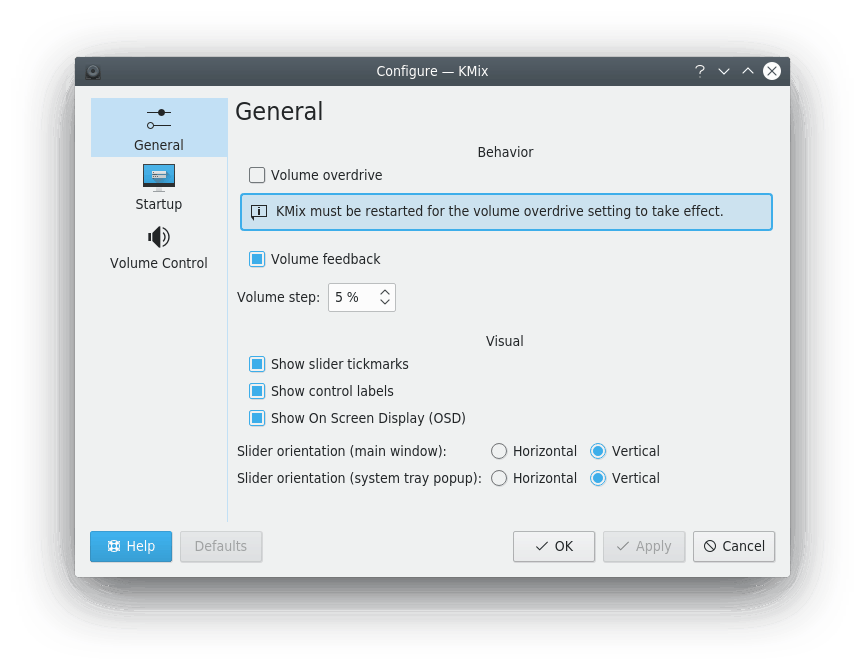
Configure general KMix parameters.
- →
Check this box to allow volume to be more than recommended value (sometimes PulseAudio maximal volume exceeds the normal value). KMix restart is needed for this setting to take effect.
Warning
Uncheck this item if there are audible sound distortions at the maximal volume.
- →
Check this box to enable audible feedback on volume change.
- →
Set the volume step as a percentage of the volume range.
This affects changing the volume via hot keys, with the mouse wheel over the system tray icon, or moving sliders by a page step.
KMix must be restarted for this change to take effect.
- →
Check this box to show tickmarks on the sliders.
- →
Check this box to show labels of controls.
- →
Check this box to enable OSD show on hovering KMix tray widget.
- →
Check this radio button to orientate the control slider horizontally.
- →
Check this radio button to orientate the control slider vertically.
- →
Same as the previous two radio buttons but for the system tray volume control (the panel that is shown after mouse button click on KMix tray icon).
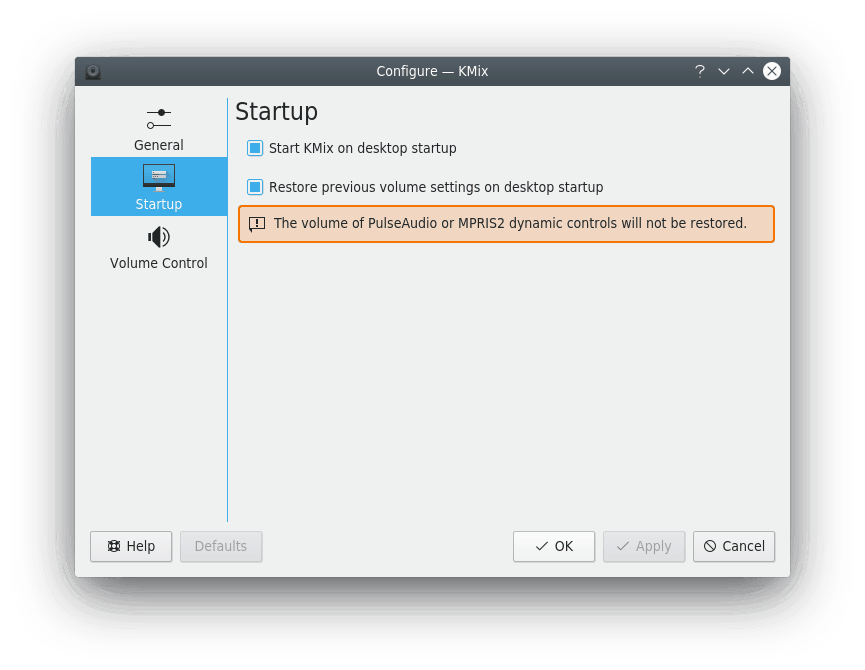
This page allows you to configure various KMix start parameters.
- →
Check this box to enable KMix autostart with desktop environment.
- →
Check this box to enable volume levels and switches restoration to their last used settings on desktop start.
Warning
The volume of PulseAudio or MPRIS2 dynamic controls will not be restored.