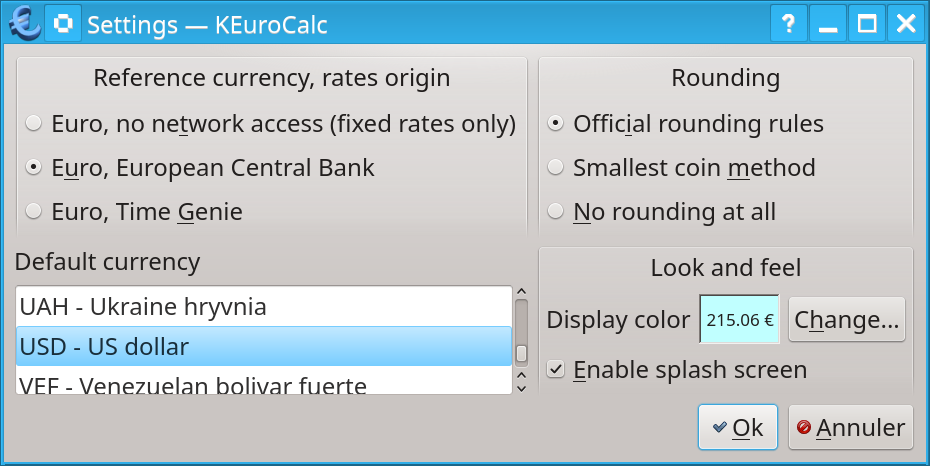
This setting defines from where KEuroCalc should download the exchange rates between the reference currency and other currencies. The following choices are available:
- Euro, no network access (fixed rates only)
Euro is the reference currency. No variable rate is downloaded or used. The only available currencies are the ones that have a fixed conversion rate with the euro.
This setting is adapted to computers with no network access.
- Euro, European Central Bank
Euro is the reference currency. The fixed exchange rates are available. KEuroCalc attempts to download the variable rates from the European Central Bank (ECB).
- Euro, Time Genie
Euro is the reference currency. The fixed exchange rates are available. KEuroCalc attempts to download the variable rates from the Time Genie (TG).
This setting defines the other currency that is used when KEuroCalc starts up or when the user validates the new settings.
Notice that the selected currency might not be provided by the selected rates source. In that case, the first available currency in the list is used.
This setting defines how the results should be presented in the display area. Internally, all computations are done with the precision offered by the mathematical library, but it usually makes no sense presenting tenths of cents. The following rounding methods are available:
- Official rounding rules
The EU conversion rules or other official conversion rules are used. It means that the result is rounded to the next unit for currencies like the Japanese yen or the Italian lira, and rounded to the next hundredth of unit (“cents”) for currencies like the euro or the dollar.
For example, 158.323 yen would be rounded to 158 yen. 12.537 euro would be rounded to 12.54 euro.
- Smallest coin method
The result is rounded to the next value of the smallest coin that circulates in the country that uses that currency. For disappeared currencies like the Italian lira, it uses the smallest coin that used to circulate before the currency has been withdrawn: in the case of the Italian lira, it was the 50 liras coin.
For example, 1235.9 Italian liras would be rounded to 1250 liras. 39.45 Norwegian crowns would be rounded to 39.50 crowns.
We lack information about the smallest coins that exist in every country. Please send a bug report if KEuroCalc uses an incorrect value for the smallest available coin in your country, and we will enter that information.
- No rounding at all
The computed value is displayed unchanged, as a floating point number.
This setting defines the appearance and behavior of KEuroCalc. The following options are available:
- Display color
The background color of the display areas (both input and result). To change the background color, click on . This opens the standard KDE color selection dialog. Choose a new color, then press to validate the new choice.
- Enable splash screen
Uncheck this box if you do not want to initial picture to appear when KEuroCalc starts.