Digital TV channels usually transmit a list of the current and future attractions. This is called Electronic Program Guide - EPG. The EPG data is captured when a channel's content is played. To see the EPG, open the item from the menubar and select the option:
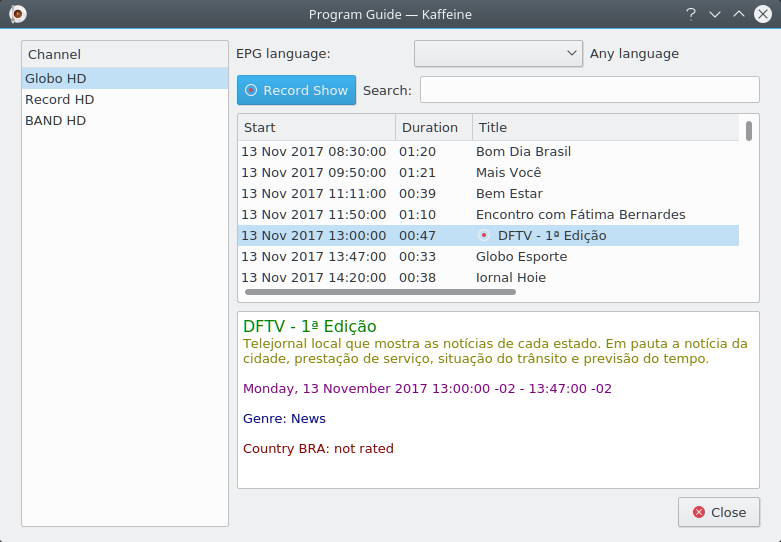
On some Countries, the EPG may be available in multiple languages. By default, Kaffeine shows any languages on EPG. If multiple languages are available for a given EPG entry, and no explicit language content is select, it will prefix the title, subtitle and description data with a 3 letter language code, as defined by ISO 639-2 specification.
The EPG Language option allows filtering just one language. If enabled, the filter will also be applied to the On Screen Display - OSD and to any new scheduled recordings. It won't affect pre-existing scheduled recordings.
Besides clicking on the record button
 when the live view is opened, Kaffeine also allows recording a program
via the program guide, by clicking on the
when the live view is opened, Kaffeine also allows recording a program
via the program guide, by clicking on the
 at the
window.
at the
window.