Plasma™ comes with multiple themes. The Plasma™ theme defines how the different components of Plasma™ are displayed (por ejemplo Plasmoids, panels, widgets).
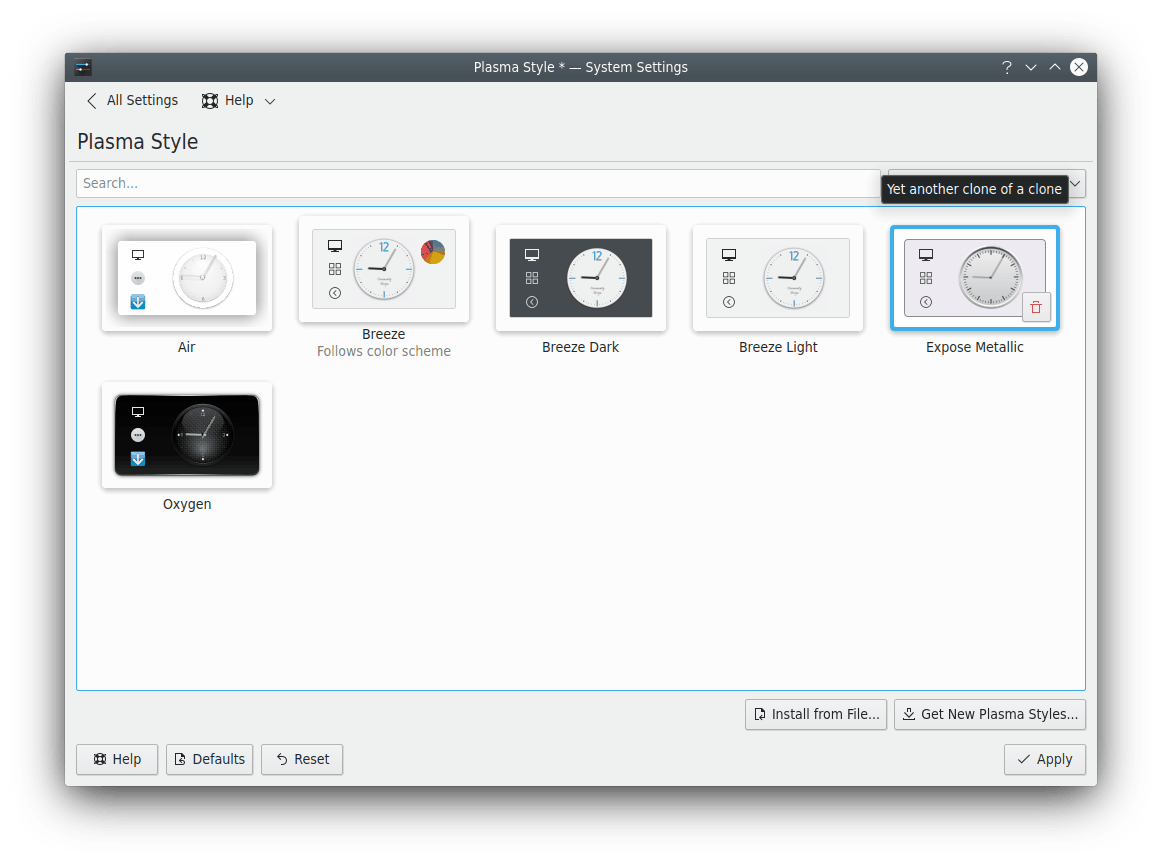
En este módulo puede:
install and choose Plasma™ themes
edit Plasma™ themes
remove Plasma™ themes
If you want to remove a theme, use the  overlay icon at the bottom right of the theme icon. To undo this action click on the
overlay icon at the bottom right of the theme icon. To undo this action click on the  icon. If you hit or the themes selected for removal are actually deleted, so you cannot undo individual or all deletions.
icon. If you hit or the themes selected for removal are actually deleted, so you cannot undo individual or all deletions.
If the plasma-sdk package is installed on your system, a button appears hovering a theme preview and lets you start the Plasma Theme Explorer.
For more technical information visit this page.
- Obtener nuevos estilos de Plasma...
You need to be connected to the Internet to use it. Clicking on this button will display a dialog where you can choose a new plasma theme. Clicking on in the dialog will install the chosen Plasma™ theme and after you the installer your new theme is immediately available.
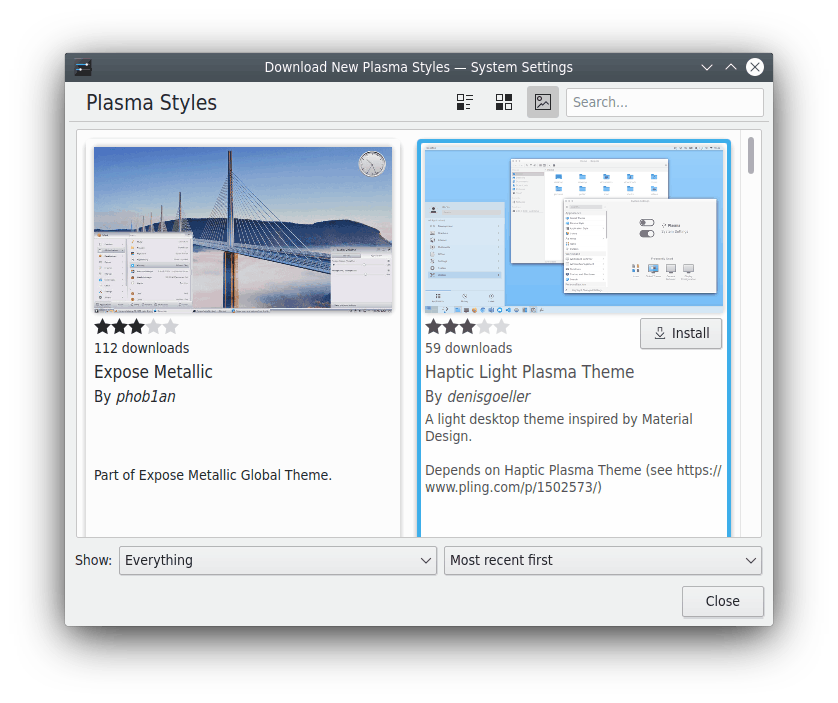
- Instalar desde archivo...
If you downloaded new themes from the internet, you can use this to browse to the location of those newly downloaded themes. Clicking on this button will bring you the file dialog to point to the Plasma™ theme tarball you have on your disk.
Clicking in this dialog will install the theme you pointed to and make it available in the theme list.