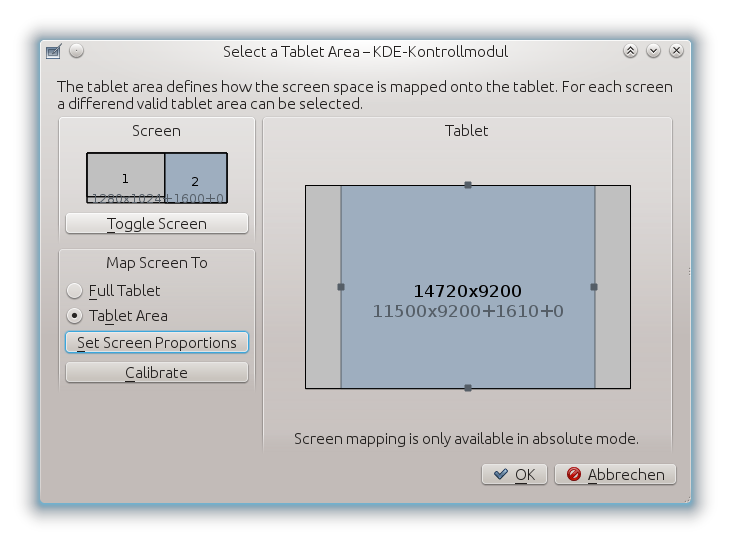
This dialog allows to specify the available tablet area for each selected screen space. In order to keep the aspect ratio of the tablet it is necessary to reduce the tablet area depending on the screen resolution. This Dialog allows to specify them for each screen individually.
Use the Toggle Screen button to switch between fullscreen (all connected monitors) and each individual monitor. The settings will be saved for each screen configuration and applied to the tablet whenever the screen selection is switched by the global shortcut action.
If you want to keep the aspect ratio of the tablet with the current screen selection you can press the Set Screen Proportions button. The tablet area will be calculated and changed automatically.
In addition you can open the Calibrate dialog to calibrate your tablet with the help of four points on the screen.
When the dialog is closed, the last selected screen will be used. If you want to switch the screen later on, you can use the Global Shortcut.
Note
The tablet area only works for absolute tracking mode of the touch and pen cursor device. In relative mode the full tablet is used.