This module provides an interface to view and select splash screen themes.
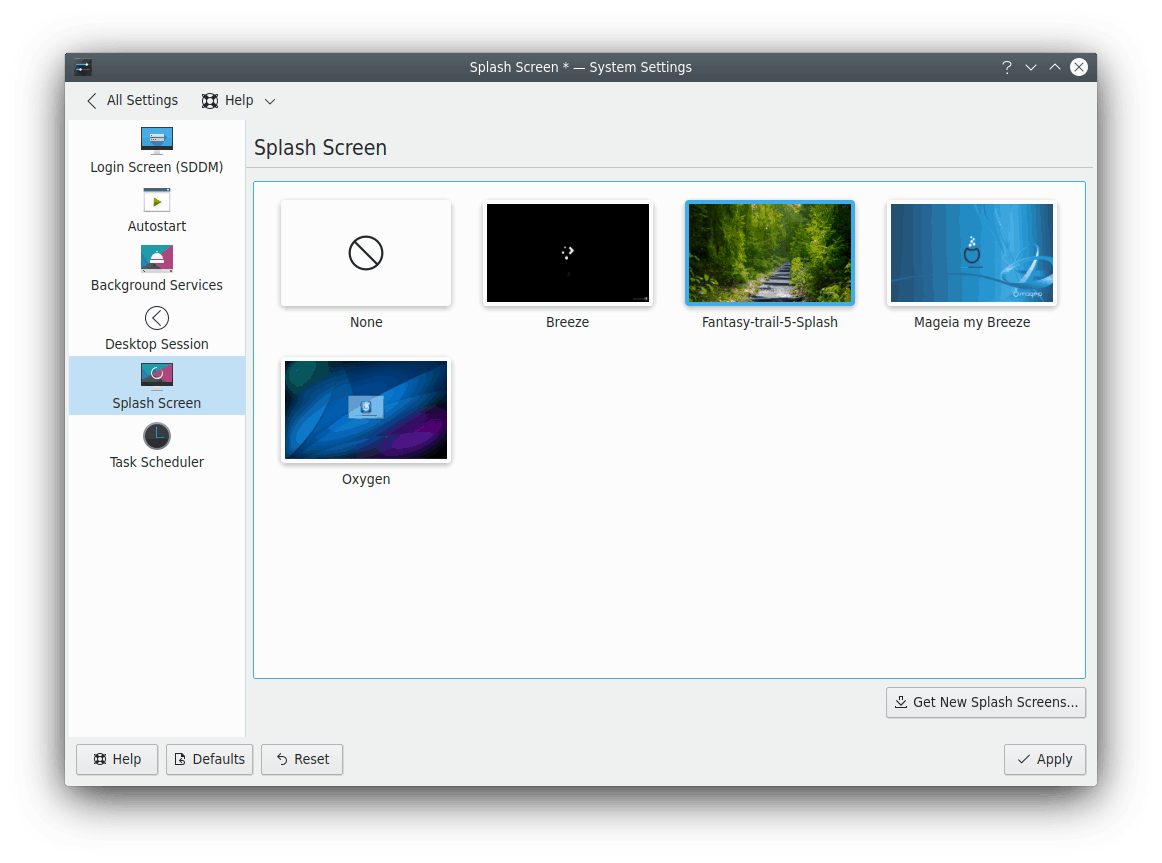
On this page you can see previews of already installed splash screens. The preview of the current splash screen is highlighted.
Hover a preview image with the mouse cursor then the button Preview Splash Screen appears at the bottom right of the image. Press this button to view the splashscreen in action.
- Get New Splash Screens...
You need to be connected to the Internet to use this action. A dialog will display a list of themes from the https://store.kde.org website. Clicking the button associated with a theme will install this theme locally.
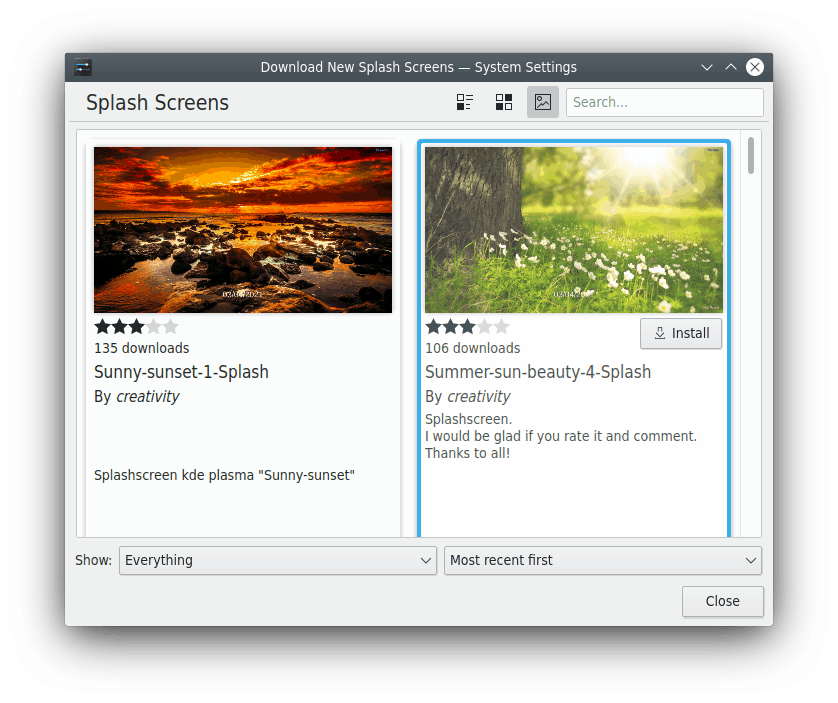
This new theme is immediately available after you close the System Settings Download New Splash Screens dialog and is highlighted. The preview displays the picture. You need to click the button to make this theme your current splash-screen theme.