There is only one option on this page:
- Prompt when an application accesses a wallet
Signal you when an application gains access to a wallet.
Next there is a tree style view of the access controls for your wallets.
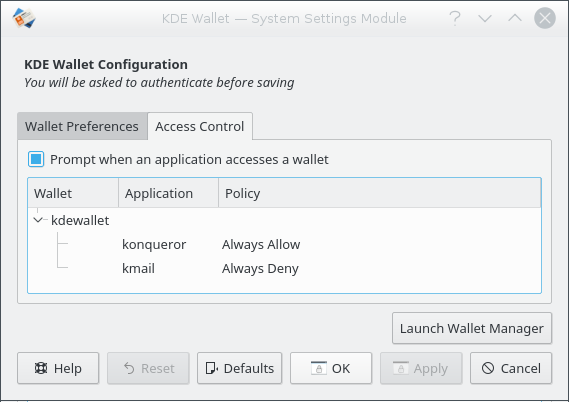
Click with the mouse button on the > symbol beside a wallet name to expand the tree. You will see the name of each application that has asked for access to the wallet, and the policy you set for it. You cannot edit policies here, or add them, but it is possible to delete an entry by mouse button clicking on it and choosing from the context menu that appears, or by simply selecting it and pressing the Del key.
An application that has been allowed access to a wallet is granted access to all passwords stored inside.
If you erroneously configured an application not to use the KWallet delete the policy for this application here.
On the next start of this application you can define a new policy for access to the wallet.
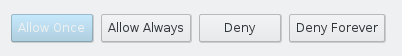
An application requesting access to a wallet