This menu item opens up the configuration dialog box. A screenshot is shown below:
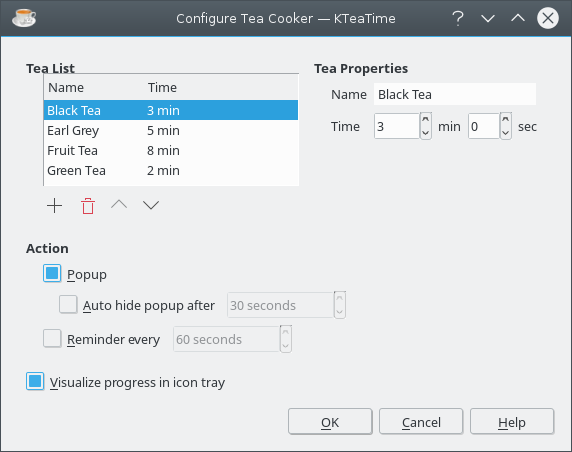
As shown in the picture, you may add new entries for other tea or change names, times and the order of existing entries. This is useful if you are brewing a cup of tea that is not on the list or if you do not agree with the predefined times. To edit one entry, mark it in the Tea List on the left and change the values in the Tea Properties on the right.
The box below is the Action field. Here you can define an action that will be executed when the time is up. If Popup is selected, a message box will appear alerting you to the fact that your tea is ready.
If you enable the check box labeled Visualize progress in icon tray, the progress will be shown as a little animated clock inside the icon.