You can add color to the messages you send in any channel. In the Input Line of any channel, start typing your message. Click the
 button or choose
→
on the main menu. The IRC Color Chooser screen will appear.
button or choose
→
on the main menu. The IRC Color Chooser screen will appear.
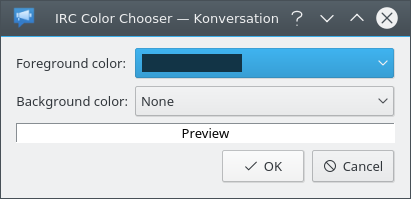
Choose a color and click . Continue typing your message in the Input Line. To change the color again, click the button. Choose a different color and click .