Notifications are actions that Konversation will perform whenever an event occurs. Suppose you have Konversation running, but minimized or hidden behind other application windows on your desktop. If someone wants to communicate with you, or your buddy joins a channel, you'd like to be alerted. Notifications will accomplish this.
To configure notifications, choose → on the main menu. The Notification Settings screen will appear.
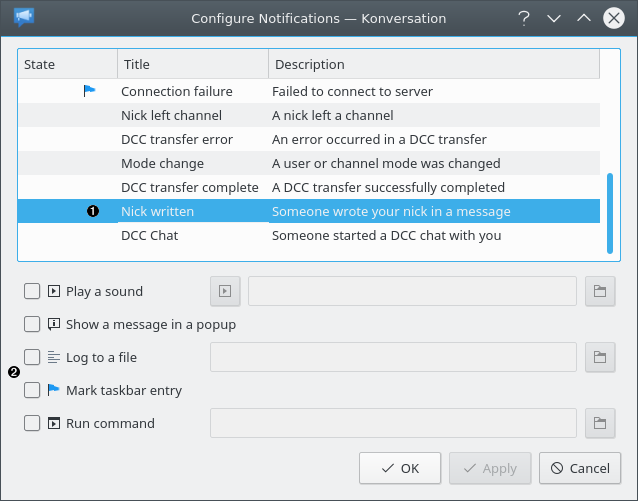
❶ | Click here to select an event. |
❷ | Check the types of notifications you'd like to happen when the event occurs. (Mark taskbar entry causes the entry in the taskbar to flash when the event occurs.) |
Repeat by selecting another event and checking the notifications desired. When you've configured all the desired notifications, click the button.
Once you've set up your notifications, you can enable or disable all notifications using → on the main menu.
Tip
You can also alert yourself when someone mentions your nickname in a message using Konversation's highlighting feature.