The menu, tool and status bars are adapted to the active component. That means that, in addition to some common functions like the help menu which are shown for all components, there are actions which are switched when the active component is switched. These actions available for each component are the same as those available when running the application stand-alone.



Views of Kontact's menubars in the Summary View, Mail View, and Calendar View.
In addition, Kontact can show the Navigator toolbar, which allows you access to the Kontact components very much as the Side Pane does. However, unlike the Side Pane, buttons in the Navigator toolbar cannot be used for drag & drop operations to other components.
To activate the toolbar, select → → .
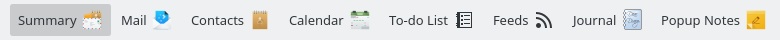
Kontact's toolbar.
A special action common to all components is the action. It allows creation of new objects including emails, contacts, appointments and to-dos independently of which component is active. The component responsible for processing the selected object is started, if required, and takes over the created object.
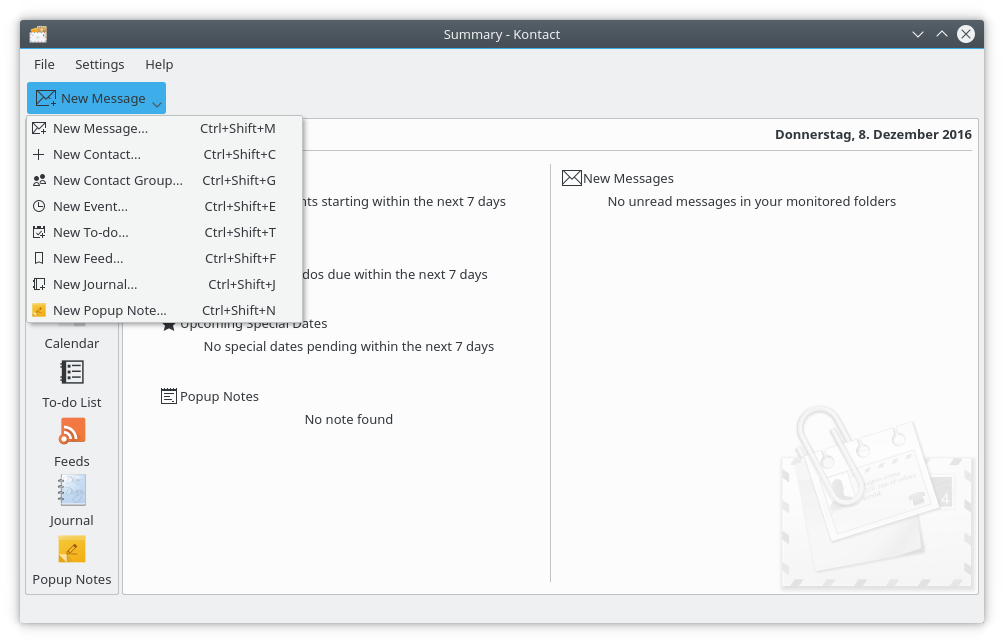
Kontact's New Menu