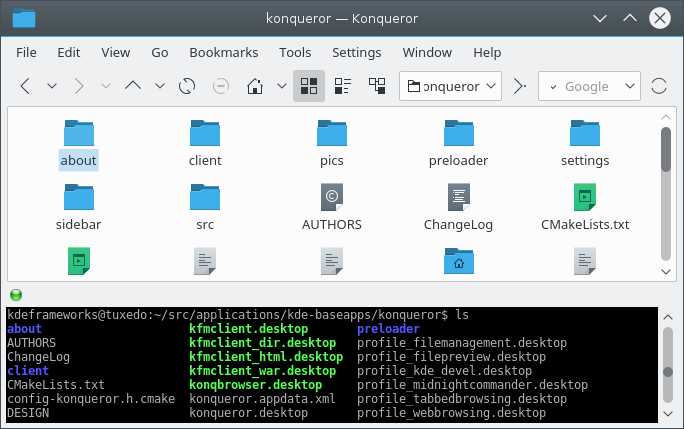Although Konqueror is a very powerful and flexible GUI file manager, there are occasions when the experienced Linux® / UNIX® user wants to get down to the basics and work at the text command line level.
You can, of course, open an instance of Konsole, perhaps with Konqueror's Menubar → option or with F4.
If you only want to launch a program or view a URL, the → (Ctrl+E) option may be easier.
→ (Ctrl+E) opens a small command line dialog window where
you can enter a shell command such as ps -ax | grep kdeinit
. Note that it does not support full featured terminal control
characters, so applications such as top and
less will not work properly, but it is available immediately
without the delay involved in starting Konsole.
For more complex operations, Konqueror has another nice feature: the Menubar → option, which opens up a terminal window as a new view within Konqueror.