Resizing / Scaling, Rotating and Skewing may change the dimensions of the image. You can view the new dimensions in the dialog.
If you apply these effects to an image, the image will be resized if necessary. However, if you apply these effects to a selection, the image will not be resized, even if the transformed selection does not fit.
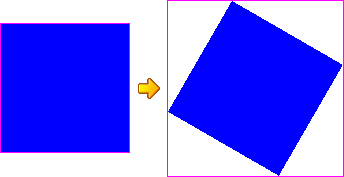
The left image has been rotated 30 degrees clockwise to form the right image. KolourPaint has automatically enlarged the image to accommodate the larger contents.
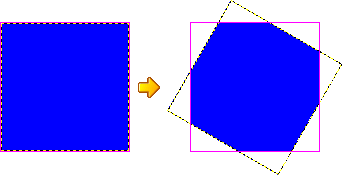
The left selection has been rotated 30 degrees clockwise to form the right selection. The image size has remained the same, hence parts of the selection will not be visible without Resizing the image.