This section provides information about the available plugins, and allow you to modify the behavior of installed plugins. Note that the list of plugins displayed will depend on which plugins KMyMoney found when it started. It does not matter whether the plugin was compiled as part of the application or added as a separate package.
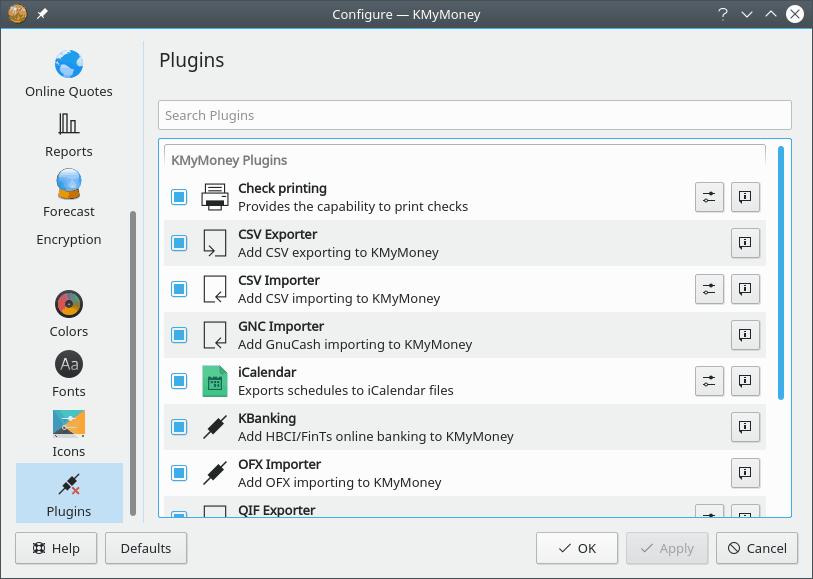
Every plugin can be enabled or disabled, according to the state of the
checkbox next to the name of the plugin. In addition, at the right, there is
also an (![]() ) button for each, which
will show the plugin version and author. For some plugins, further
information on configuring and using it may be found by clicking the
configure, or tool icon just to the left of the information button. There is
only one plugin that requires configuration, and that is the Check printing
plugin.
) button for each, which
will show the plugin version and author. For some plugins, further
information on configuring and using it may be found by clicking the
configure, or tool icon just to the left of the information button. There is
only one plugin that requires configuration, and that is the Check printing
plugin.
As one example, there is a plugin for printing checks, which
is included with the source of KMyMoney, and should always be
enabled. It allows printing of a check based on the data from a selected
transaction, with the layout controlled by an HTML template. You need to use a
template which is matched to your pre-printed checks. When you click on the
(![]() ) button, the Check
printing configuration dialog is displayed. At the top is a text box
for the path to the selected template. To the right of that is a button which
brings up a file chooser, to select an alternate template file.
) button, the Check
printing configuration dialog is displayed. At the top is a text box
for the path to the selected template. To the right of that is a button which
brings up a file chooser, to select an alternate template file.
A template file is an HTML file, in which specific strings are used to reference the fields from the transaction and from the current account and institution to show where they will be printed on the check. KMyMoney is shipped with some sample template files. You should either be able to use one of them, or modify one to suit your needs. When the default template is selected, the configuration dialog will show you the folder which contains the sample files.
This plugins adds support for HBCI/FinTs, OFX and PayPal online banking to KMyMoney. After this plugin has been enabled, online banking can be configured in the Settings menu.