Kig supports the use of loci. A locus is mathematically defined as the set of all points or lines that satisfy or are determined by specific conditions; as in “the locus of points equidistant from a given point is a circle”. Let's look at an example of how to use loci in Kig:
Consider the following geometrical construction: We draw a circle, and a point that can move only along its circumference (construct this point by positioning the cursor on a circle, and clicking the mouse button. If you then try to move the resulting point, you'll see that you cannot move it off the circle). Then, we draw a segment from that point to the center of the circle, and the midpoint of that segment.
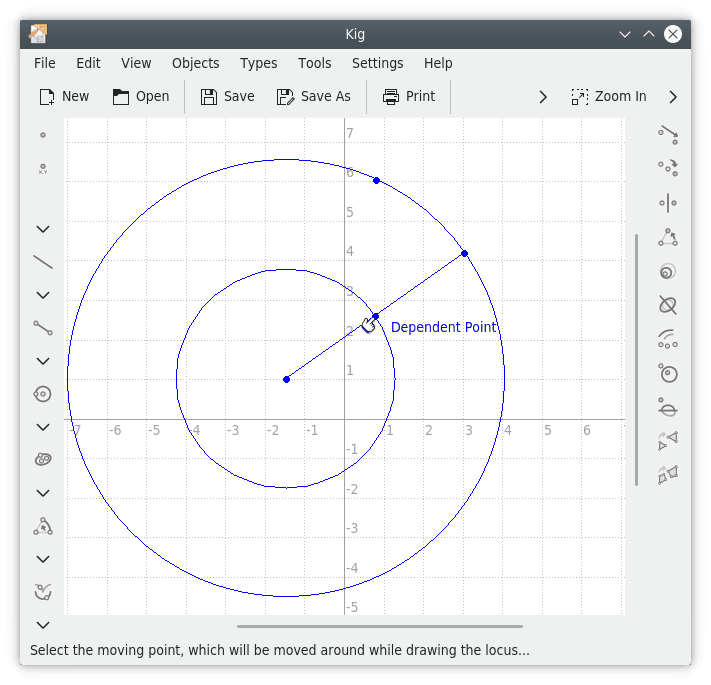
Now if you move the point that is constrained to the circle, you'll see that the second point moves along with it. If you were to hold a pen at the second point, and move the first point around the entire circle, a new circle, half the size of the other would be drawn. The path that the second point travels while the first one moves around the circle is its locus.
Actually constructing the locus of a point is very easy. Click
the  button in the toolbar, or select the → →
menu item. Then select the constrained point as the
moving point (the text Moving Point will
appear as you move the mouse over it), and the other as the
Dependent point. The locus of the dependent
point will then be drawn.
button in the toolbar, or select the → →
menu item. Then select the constrained point as the
moving point (the text Moving Point will
appear as you move the mouse over it), and the other as the
Dependent point. The locus of the dependent
point will then be drawn.