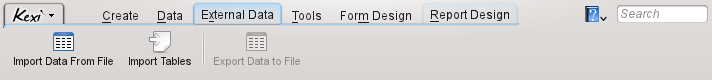
From the External Data Tab you can you can import data from other sources into your Kexi project.
- Import Data From File
Import Data From File, displays a dialog that allows you to import data from CSV or plain text files to a new table in your project.
- Import Tables
Import Tables, opens the Table Importing Wizard that allows you to import data either from a
fods,mdb,ods,tsvfile or from another database server, to a new table in your project.- Export Data to File
Export Data to File, displays a dialog that allows you to export the current tables data to a plain text or CSV file.
Note
The table has to be open, in order to be able to export data from it to a file.