Once a scan has completed you will be presented with a filemap that represents the folder you scanned. The filemap is a series of segmented-rings that expand from the center. Brightly colored segments are folders, gray segments are files. Segments are sized in proportion to their filesize. Segments can be nested, so for example, /home/mxcl will be one level outwards and within the bounds of the segment representing /home. Segments are labeled and hovering the mouse over segments will give you more details of that segment and its child segments.
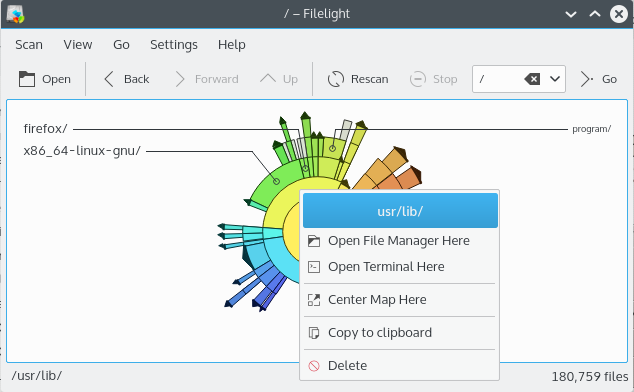
You can open folders with your default file manager or Konsole using the context menu for that segment. A mouse button click opens files by mimetype, e.g. images with Gwenview. You can right click a segment to get a context menu for the scanned folder with actions to copy the folder path to the clipboard or delete the folder or file. Left clicking segments will re-center the map on that segment.