Select Flashcard from the navigation panel to start a flashcard session on the entries of the active vocabulary document. The mode selected in the menu will be used. If you change mode during a session, the session will be restarted.
If you are working with long expressions, the window can be resized to make more space available. The font size will also influence how much will fit in the different parts of the window. By selecting → you can configure the appearance of the flashcards.
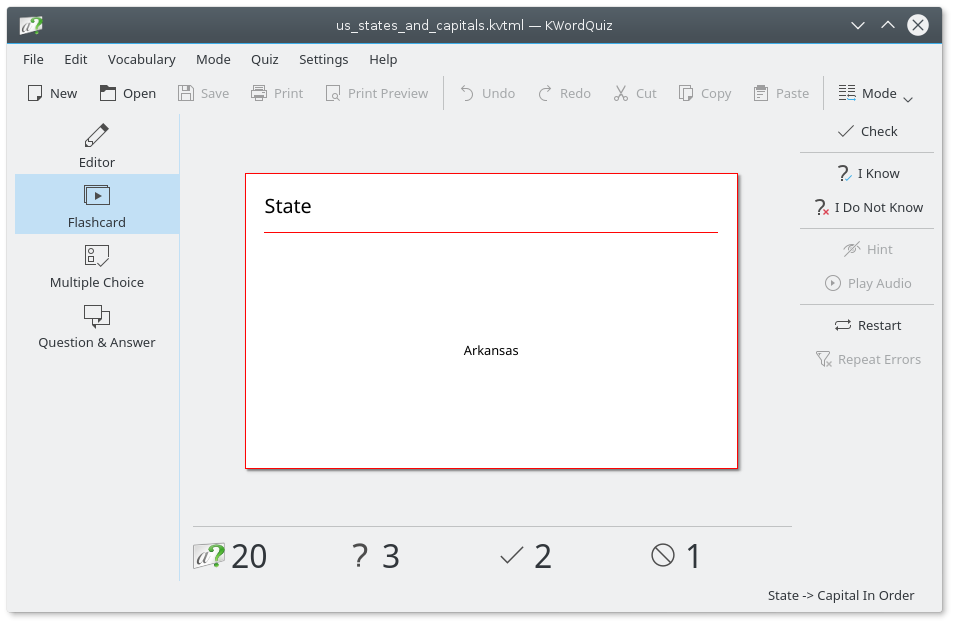
Initially the front of the card is displayed. Use → to see the other side.
To move on to the next card, either select → to count the card as correct or → to count the card as incorrect.
Select → to repeat the cards you have counted as incorrect.
Select → to start the session from the beginning again. If you are using a random mode the cards will be reshuffled.
The score section at the bottom of the screen shows the number of cards, the number of cards you have seen, the number of cards counted as correct, and the number counted as incorrect.
Tip
All items on the menu are available on the Quiz toolbar that is displayed on the right by default.