After completing a lesson, you will not return immediately to the home screen. Instead a special summary and statistics screen is shown.
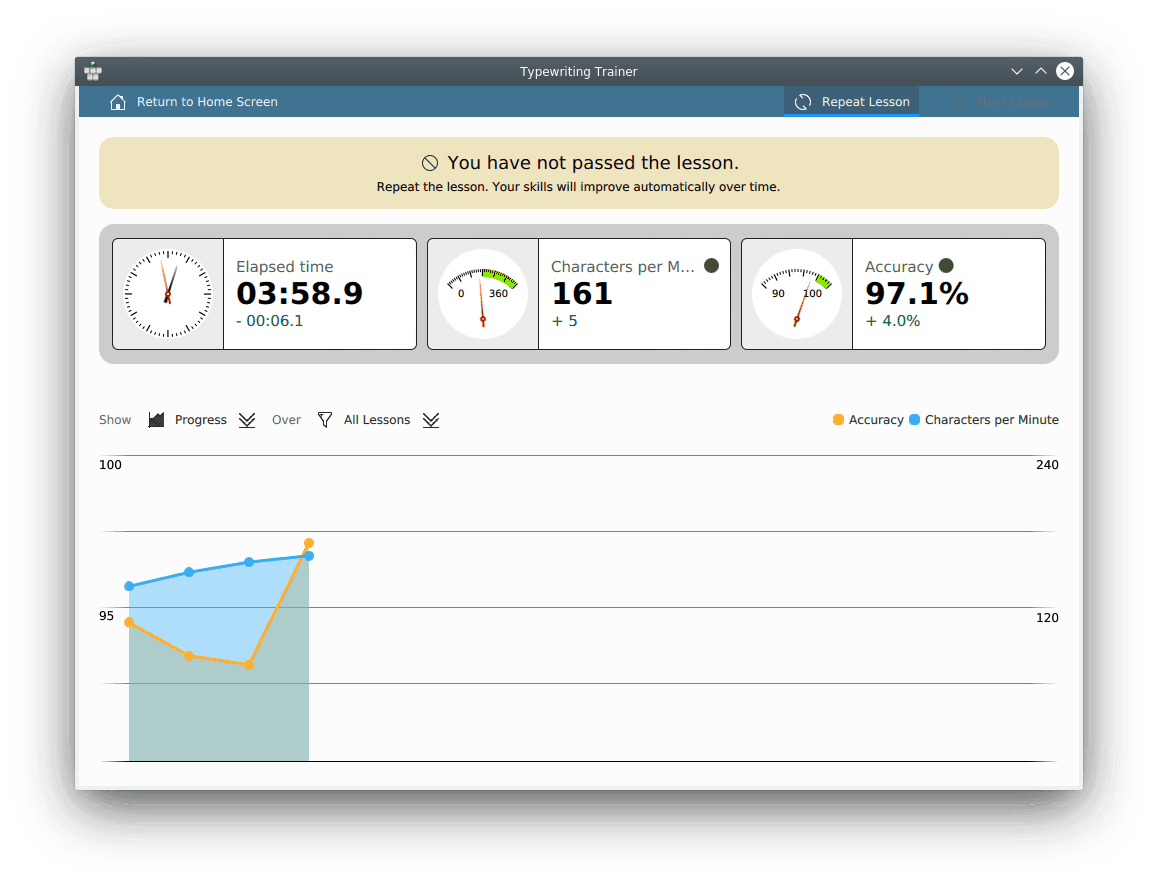
With the help of the speed and accuracy statistics page you can review your learning progress and identify your weaknesses.
The statistics data can be filtered by lesson using drop down box next to the Over label. This feature can be useful to control you progress in the current lesson and compare this progress with the progress in other lessons.
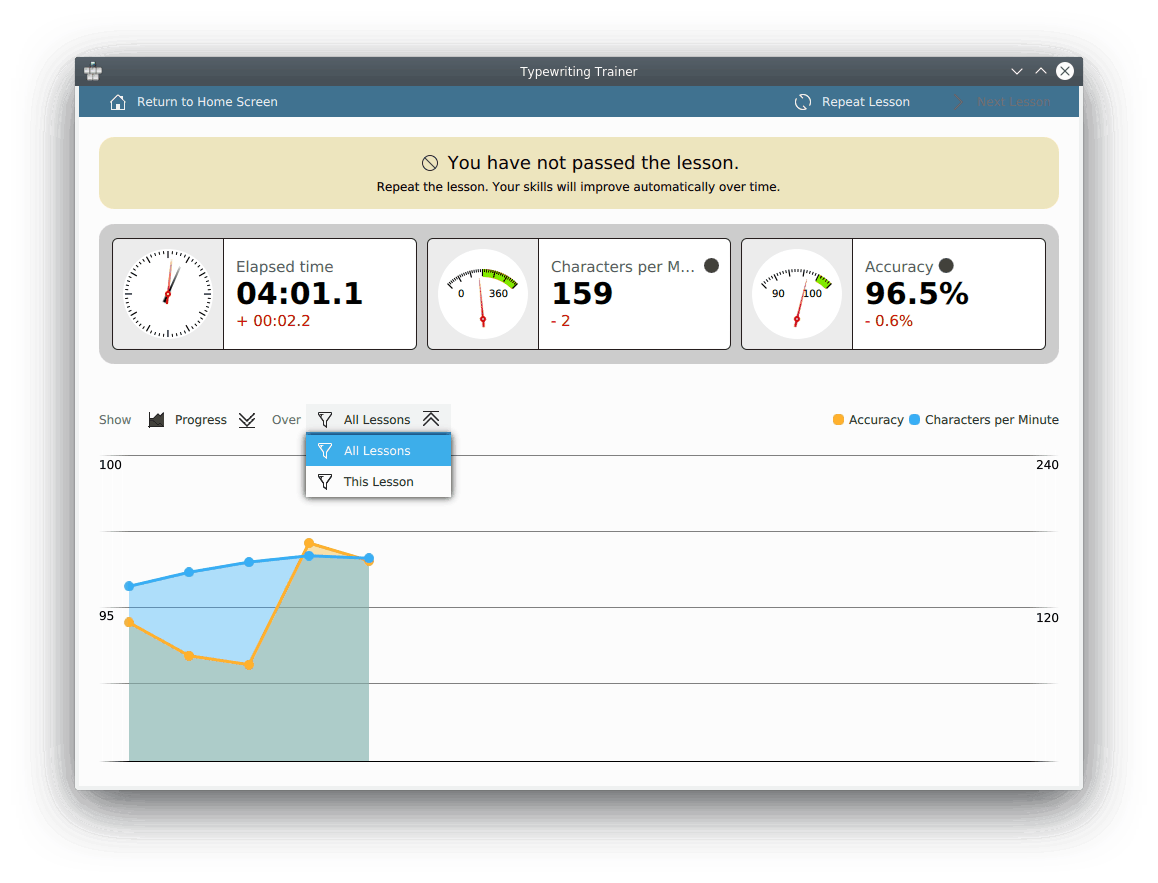
Additional data about the session can be viewed in overlays. If you hover the mouse cursor on a point on the graph Typewriting Trainer will show the statistics of the corresponding session.
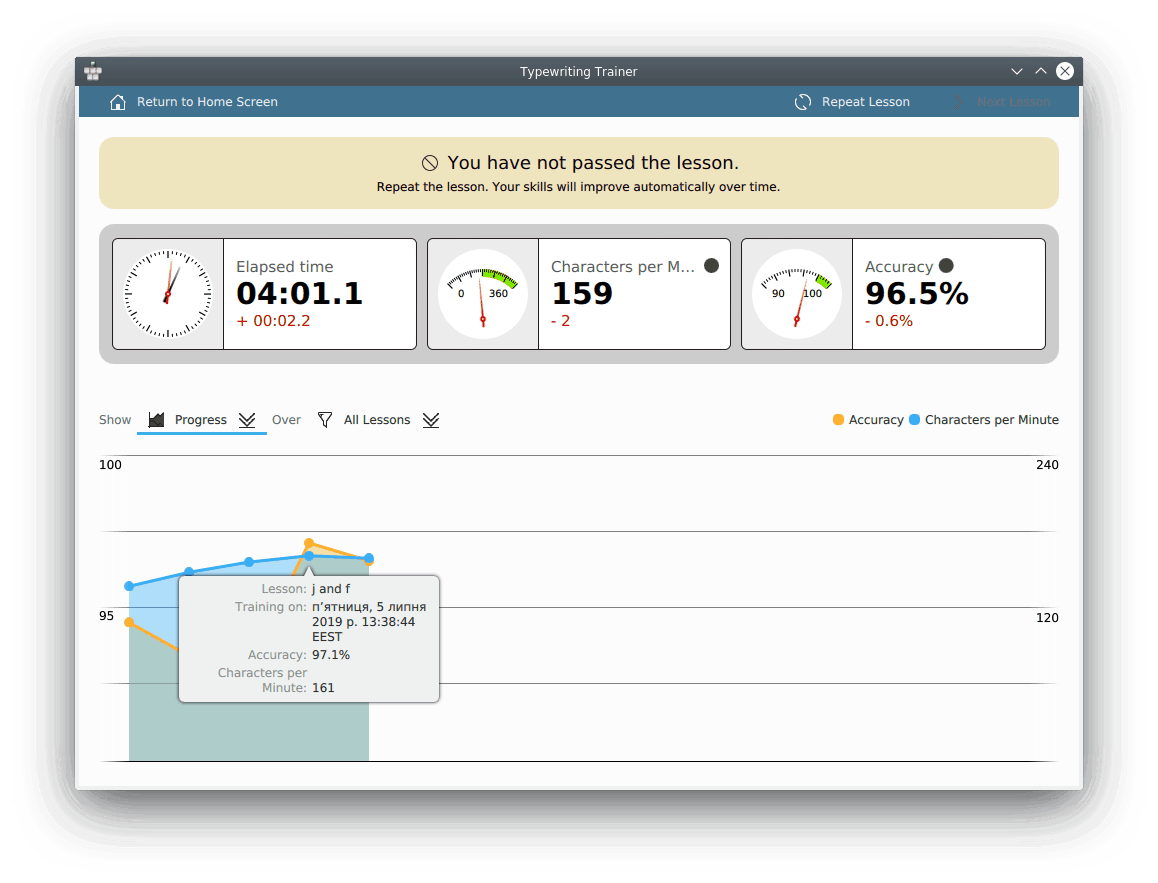
The score screen can be switched to show errors rate for each key using drop down menu next to the Show label.
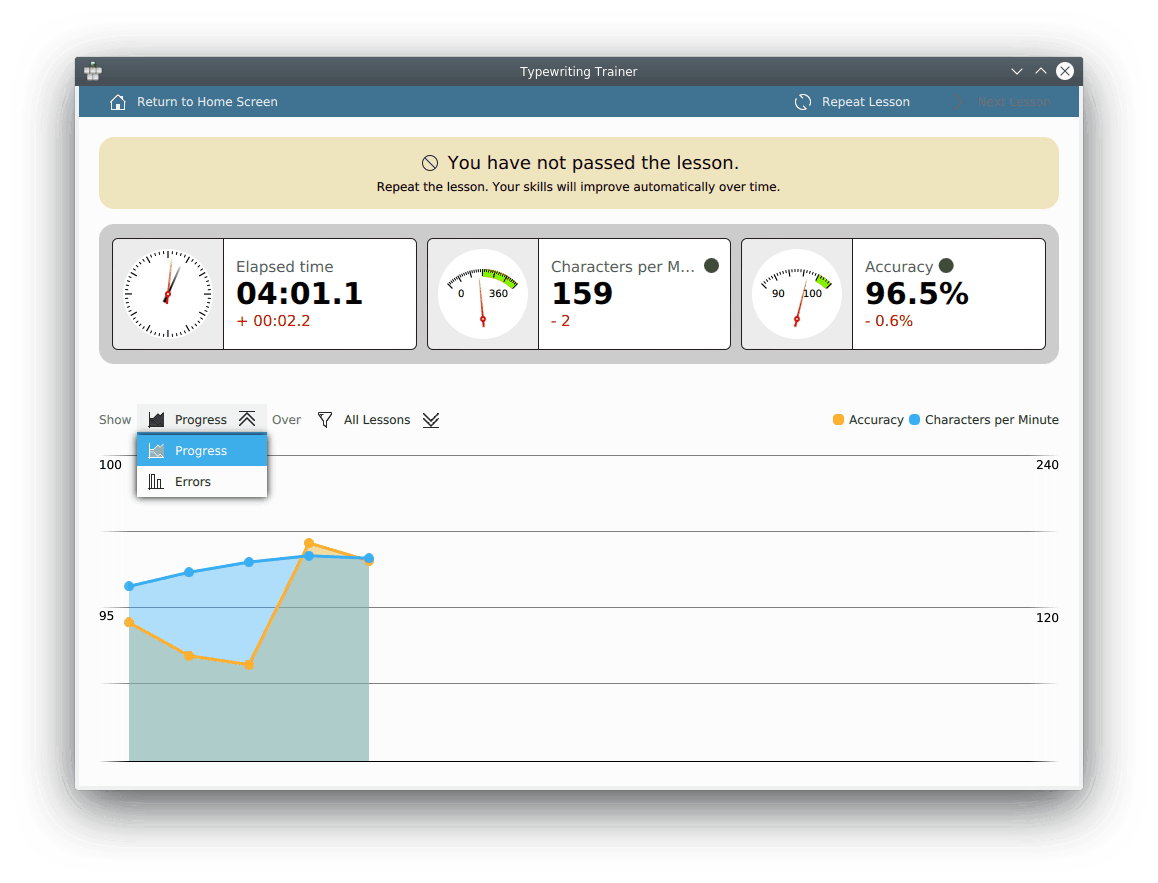
In this mode, Typewriting Trainer shows a bar diagram of errors for each key in the last training session.
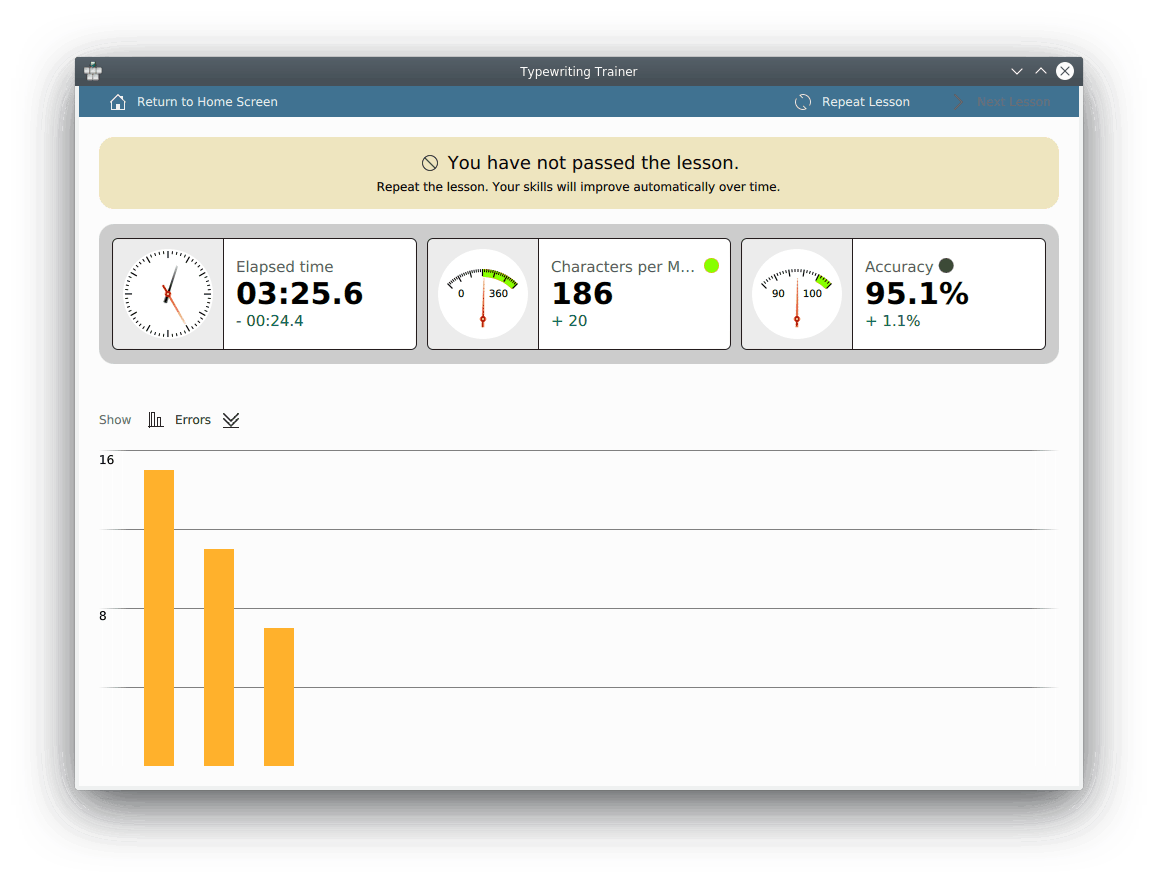
You can switch back to the lessons graph using the same drop down menu next to the Show label.
If you have passed the lesson you may choose to start training on the next lesson right away by pressing in the toolbar. Otherwise you can repeat the current lesson with or return to the home screen with the remaining button.