Table of Contents
The Gwenview Importer allows you to import images from a digital camera or removable media. To launch it, select Download Photos with Gwenview in the KDE Device Notifier after connecting a supported device.
When you plug in a device the Gwenview importer recursively lists all images and videos.
This is not always what you expect, e.g. plugging a smartphone you do not want to list all medias of the device; but only the pictures you took, which are usually in a special subfolder.
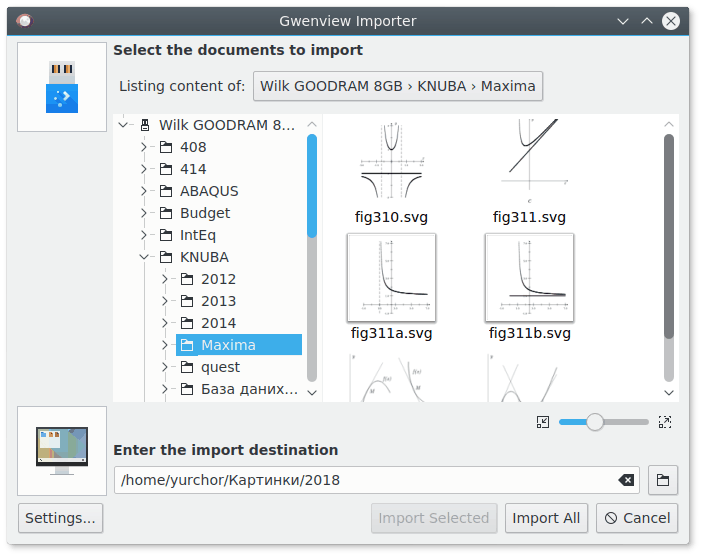
It is possible to select the root folder to list, and Gwenview Importer will remember the last root folder for each device. This way, next time you plug a device in, only the relevant pictures and videos should be listed.
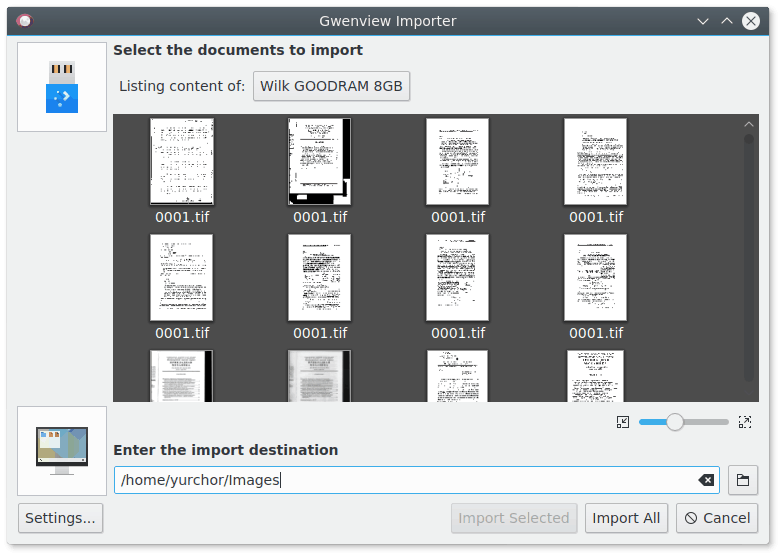
If you wish, you may select the images you want to import under Select the documents to import by pressing the + button that appears when hovering over an image. You may also select the folder that images are imported to in the text box at the bottom of the window. When you are done, click the button to import only the images you have selected, or click to import all images found on the device.
Gwenview Importer can rename your files according to a specified pattern. To configure this, select the in the lower left corner. You may turn this feature on or off using the check box at the top. The Rename Format supports several special parameters, which will be replaced by metadata such as the date the image was created or its filename. They are listed below the text box. You may either click on the parameter name to enter it into the text box or type one manually.