All servers and shares for which you defined custom settings are listed here.
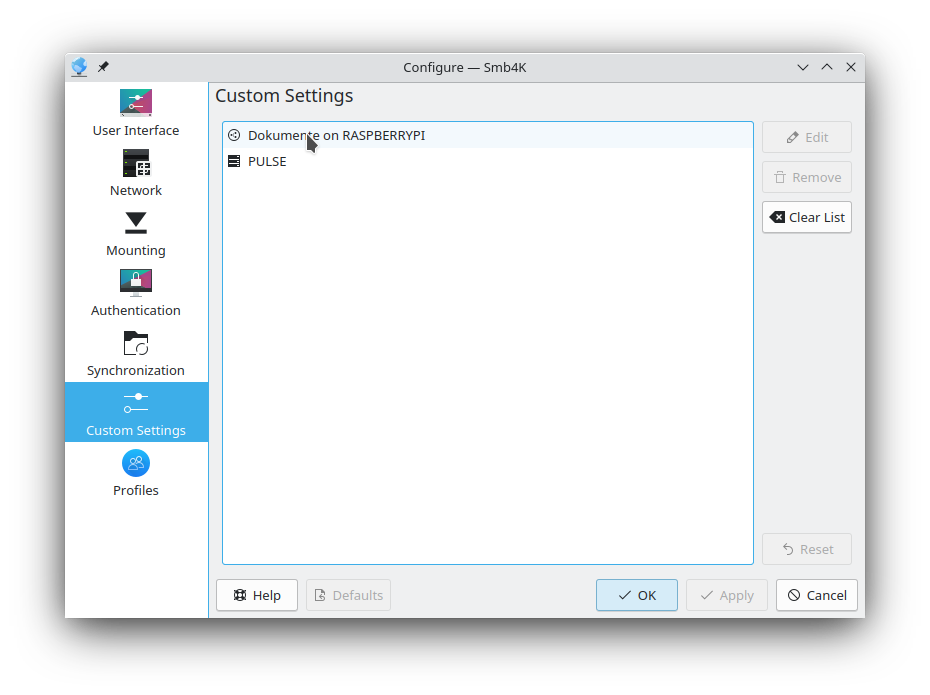
The options defined for a network item can be edited by either double clicking an entry in the list view or by clicking the button. The custom settings editor is opened and the settings can be edited. To remove an entry, select it and click the button. All network items may be removed at once by clicking the button. To reset your changes, click the button.
For further information about the custom settings editor, read this section.