Tellico offers three different actions when importing data. Replace current collection will close the current collection, and create a new one with the data from the imported file. Append to current collection tells Tellico to add all the entries in the imported collection to the current one, and to add any fields which don't currently exist. The Merge collection action is the same as appending, except that each imported entry is compared to the current ones, and any identical entries are skipped. Tellico attempts to identify matching entries which are not completely identical by comparing significant fields and will then merge the entries. For example, music collections compare the artist and album, and the tracks would be merged for matching entries. The audio file importer is able to correctly build track lists by merging entries.
Tellico can import data directly from a variety of other collection management programs, including GCstar, Data Crow, Alexandria, Delicious Library, Collectorz, Ant Movie Catalog, Referencer, and Griffith.
Tellico can import data from a variety of other file formats, including CSV, bibtex, audio discs and files, MODS, PDF, and RIS.
Other Tellico data files may be imported directly. Replacing the current collection by importing a Tellico file is the same thing as just opening the file itself. The value of importing Tellico data is primarily for appending or merging two collections together.
Comma-separated values (CSV) are a common way of importing and exporting tabular data. Each field value is separated by a comma, with one entry per line. The field titles may be included in the first line. The CSV importer is not limited to using a comma as the separator. Any character or string may be used.
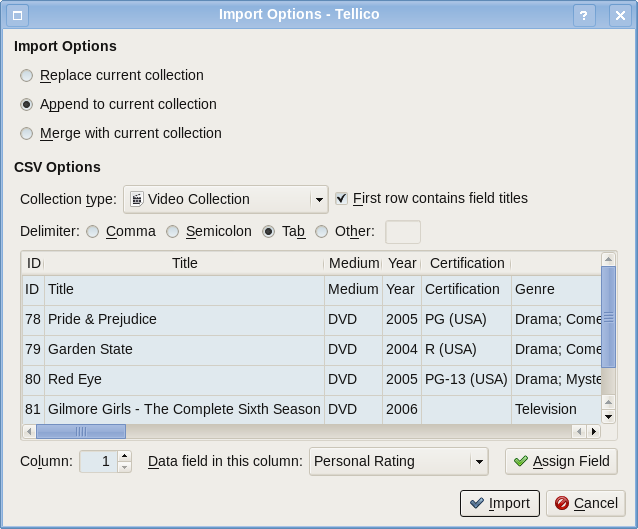
First, select the type of collection that you are importing. If you are appending or merging to your open collection, the type is limited to your current collection type. If the first line of the CSV file contains the field titles, click the check box and the importer will automatically compare the titles against the fields in the current collection. If a field title matches, the header for that column changes to show that the column has been assigned to that field. If the file uses a delimiter other than a comma, be sure to change that option accordingly.
In order for Tellico to properly import the file, it must know which field corresponds to each column. If the column only has a number in the header, the data in that column will not be imported. You should assign fields to each column by selecting a column, either by clicking in it or changing the column number itself, then selecting the field to assign from the drop down box and clicking the button. If you need to add a new field to the collection, the last item in the drop down box opens the Collection Fields Dialog.
For compactness, only the first five lines of the imported CSV file are shown in the dialog. However, all the lines in the file will be imported.
Tellico is able to use the freedb.org service to lookup information about a CD, including the track list. Depending on your distribution, settings for access to the service may be set in the KDE System Settings. The CD artist, title, genre, year, and track listing are all added.
In addition, if the disc contains CD-Text, that information is read and added to the imported entry.
Tellico is able to scan a folder and read the tags for common audio file formats, such as mp3 and ogg. The songs are entered in a music collection, where each entry is an album. If the song files contain the track number, the song name is inserted in the correct spot in the track list. The artist and genre information is also added to the entry. If the song tags contain comments, they are appended to the comments field in the entry, preceded by the file name.
In addition, if a folder contains a .directory file and the folder name matches an album title, the Icon entry in the desktop file is used as the cover image for the album.
The audio file metadata importer can recursively scan a folder to find all audio files in any subfolder, though symbolic links are not followed. Tellico uses the TagLib library for reading the audio file metadata, and so can import data from any file type that TagLib understands.
Bibtex is a bibliography format used with the LaTeX document preparation system. Various type of bibliographic references may be included in the file. Tellico imports bibtex files as a Bibliographic collection.
If the bibtex importer encounters fields in the file which are not in the default bibliography collection, they are added as Simple Text fields, with two exceptions. If the field value contains more than 100 characters, it becomes a Paragraph field. If the field value appears to contain a URL or a file reference, then a URL field is created. Tellico uses an internal copy of the btparse library for parsing the bibtex files.
Bibtexml is an XML representation of bibtex data, and the data from the imported bibtexml file is treated in the same way as bibtex data would be.
MODS is a format for representing various types of media collections. Currently, only books are imported by Tellico, as a Bibliographic collection.
If Tellico was compiled with exempi or poppler support, metadata from PDF files can be imported. Metadata may include title, author, and date information, as well as bibliographic identifiers which are then used to update other information.
The RIS format is a bibliographic file format used by EndNote, Reference Manager, and others. Tellico imports RIS files as a Bibliographic collection.
Tellico can connect to and import from websites that manage personal collections.
BoardGameGeek is an online board gaming resource and community. Tellico can import the board games in a user's collection, as long as the collection is set to be publicly accessible. The imported collection may be limited to those items marked as being owned.
Goodreads is an online social network for readers to track book collections. Tellico can import the list of books in a user's collection, given either the user name or user ID, as long as the collection is set to be publicly accessible.
LibraryThing is an online service to help people catalog their books easily. Tellico can import the list of books in a user's collection, exported in JSON format.
Discogs is an online database and marketplace of music releases. Tellico can import the list of music releases in a user's collection, given the user name, as long as the collection is set to be publicly accessible.
Tellico can scan folders to import file information, primarily to create a File Catalog collection. The folder may be searched recursively, to add all files found within. This importer is most useful for backup listings and media cataloging, such as CD or DVD listings. In addition, image previews of the file contents may be generated. The file previews are same as those shown in the KDE file manager.
Folders with ebook files and video files may also be imported as book and video collections. File metadata can be read, and for video files, any existing nfo files are used to complete the video entry information.