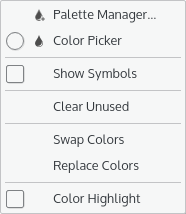The Palette window shows the floss colors currently in this patterns palette as colored blocks, and optionally with the symbols that are associated with each color. Moving the mouse pointer over a color block will pop up a tool tip showing the color number and name for that color. Clicking on a color selects that color for the next painting or drawing function.
Using your mouse button on the Palette view will activate a context menu allowing you to perform several functions on the palette. See the command reference for more details on their use.