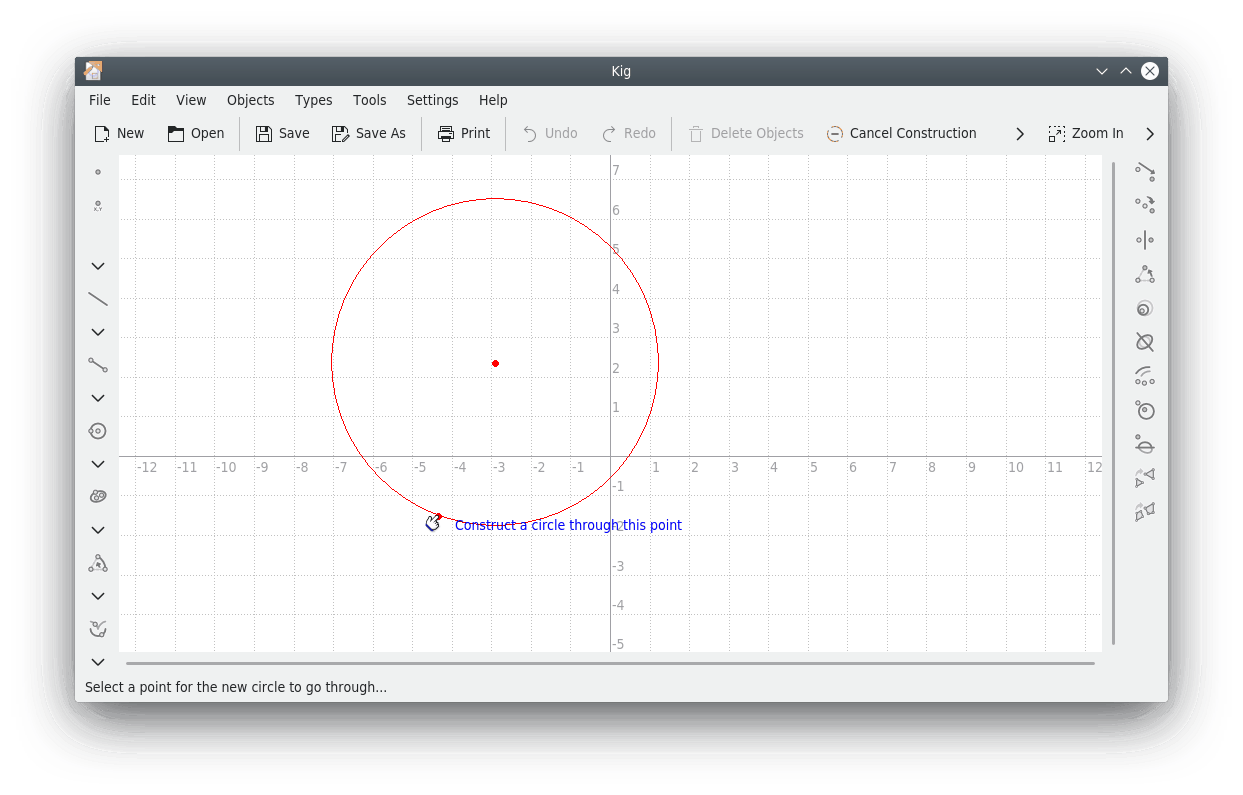Table of Contents
You can construct points in several ways:
Select → → from the menubar or press the appropriate button in the toolbar. You can then construct a point by clicking at the desired position in the window.
Note
Press the Shift key to activate a snap raster mode which allows you to set any point in a construction exactly to points of the grid.
Note
Actually, this works the same way for constructing other objects as well: click on the desired menubar entry or toolbar button and select the necessary items to construct the object.
Since you often need to construct points, simply clicking somewhere in the screen with the mouse button will construct a point for you, without going to a menu or button.
You can construct points while you are building other objects in the background, optionally selecting them for the object you are building. For more on this, see the section called “Constructing Other Objects”.
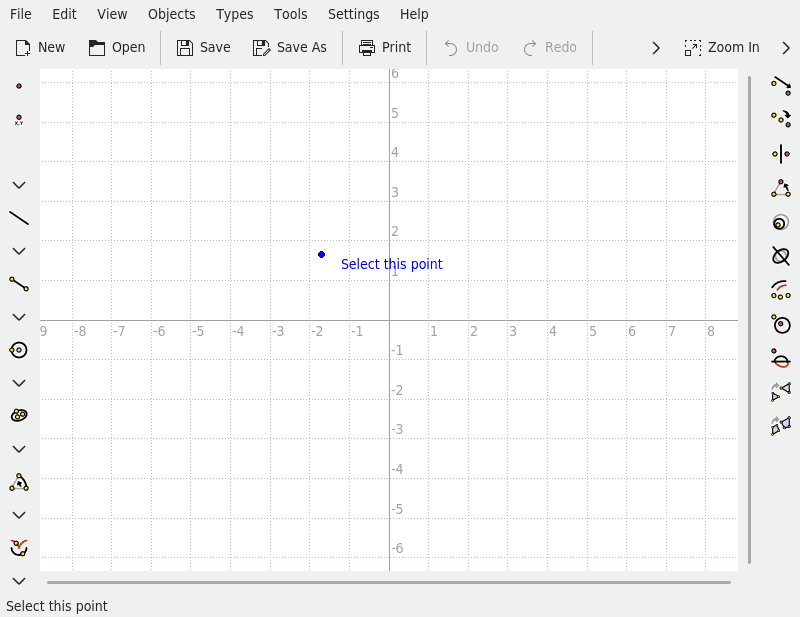
Constructing objects other than points is usually done by selecting the appropriate entry in the menu, or by clicking on one of the toolbar buttons.
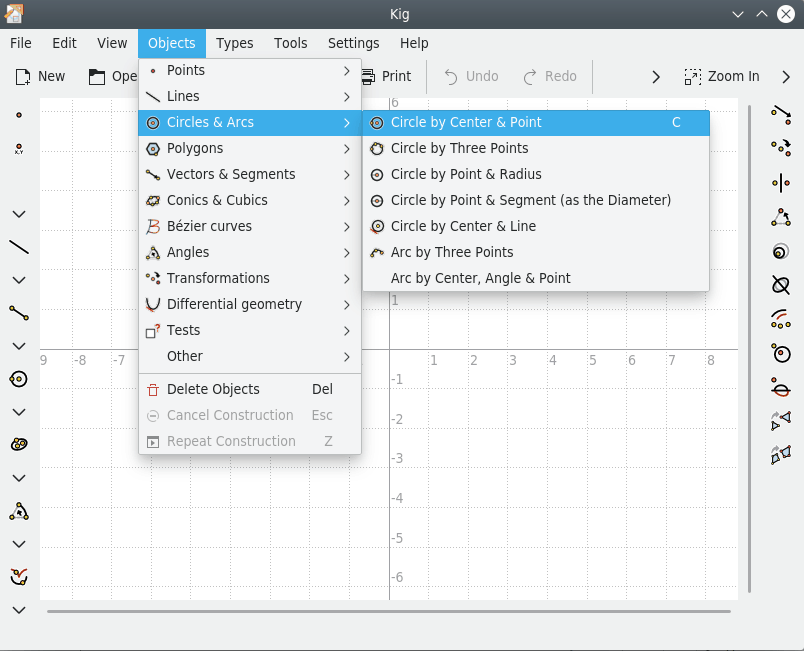
This will start the construction of the chosen object type. All of these types require arguments. For example, if you selected to construct a circle by center and point, you will need to give two points: one for the center, and one for the point on the circle.
These arguments are objects too, which can also be selected, simply by clicking on them. When you move the cursor over an argument you want to use to construct an object, a preliminary image will be shown of the object, so you will know what it will look like. For objects that require points as arguments, you can place a new point at the current cursor position and select it by clicking the mouse button.
You can always cancel the construction of the new object by
pressing the Esc button or by clicking on the  button on the toolbar.
button on the toolbar.