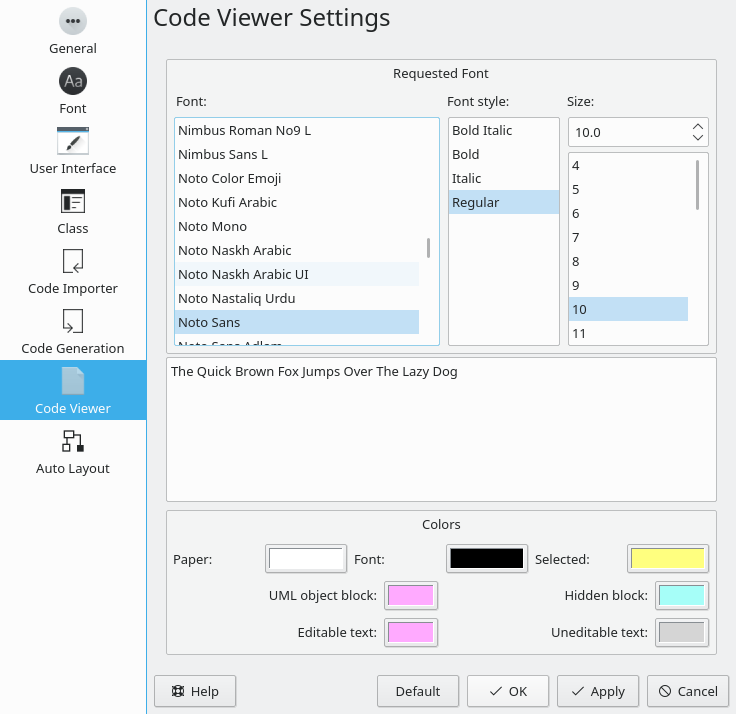
Options for the Code Viewer Settings in Umbrello UML Modeller
Allows customization of the Code Viewer. The Requested Font section allows the selection of the font, font style, and font size. A representation of you choices is shown below the choices.
In the Colors section, changes can be made to Paper, Font, Selected, UML object block, Hidden block, Editable text, and Uneditable text. Changes to the colors can be made by clicking on the color box by the respective label.