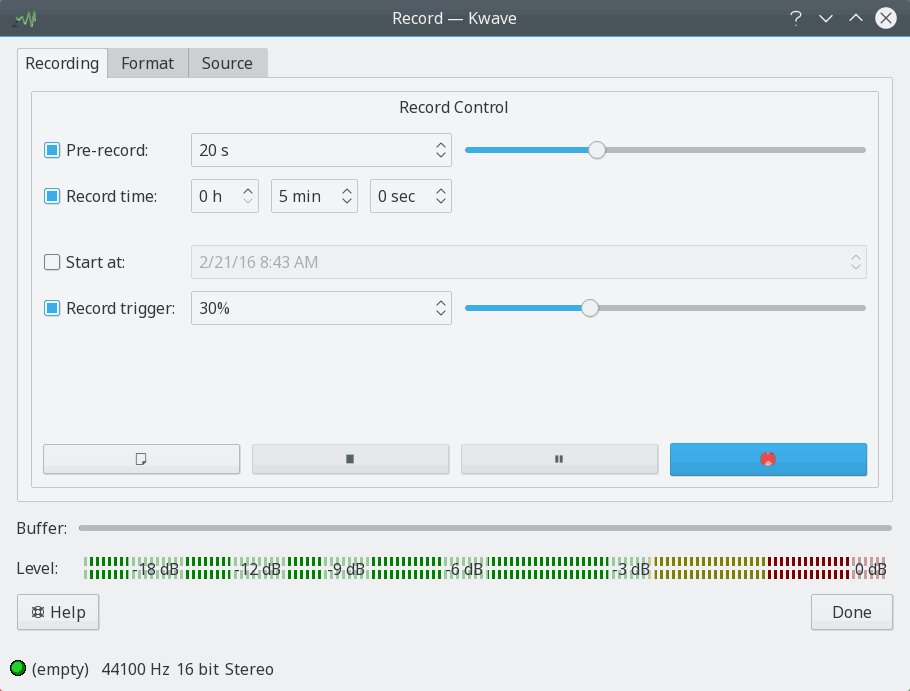
- Internal Name:
record- Plugin Type:
function
- Description:
Provides a dialog to set up the record parameters and to do a recording. Please refer to the section Recording in this manual for more information.
- Parameters:
recording methodThe method used for recording, see
RecordParams.h.pre recording enabledEnable/disable pre recording (1 if enabled, 0 if disabled).
pre recording timeNumber of seconds for pre recording.
limit recording timeEnable/disable limiting of recording time (1 if limited, 0 if not limited).
recording timeDuration of the recording in seconds.
use starting timeEnable/disable starting time (1 if used, 0 if not used).
starting timeDate/time to start the recording, in ISO format.
use trigger levelEnable/disable trigger level (1 if used, 0 if not used).
trigger levelTrigger level in percent.
recording deviceA string that determines the recording device.
channelsThe number of channels to use for recording.
sample rateSample rate in samples per second.
compressionCompression to use for storing the samples.
sample formatSample format to use for storing the samples, see section about sample formats.
bits per sampleThe number of bits per sample for recording, should be 8, 16, 24 or 32.
buffer countDetermines the number buffers used for recording.
buffer sizeDetermines the size of the recording buffer, used as exponent for calculating the real buffer size as 2^n, e.g. setting this to 16 gives a buffer size of 2^16 = 64 kB.
- Alternative Parameters:
record plugin direct modeCan be used as a single parameter for setting up the plugin. The following values are possible:
value description format Open the recording dialog and select the Format tab. source Open the recording dialog and select the Source tab. start_now Open the recording dialog and directly start recording.