Table of Contents
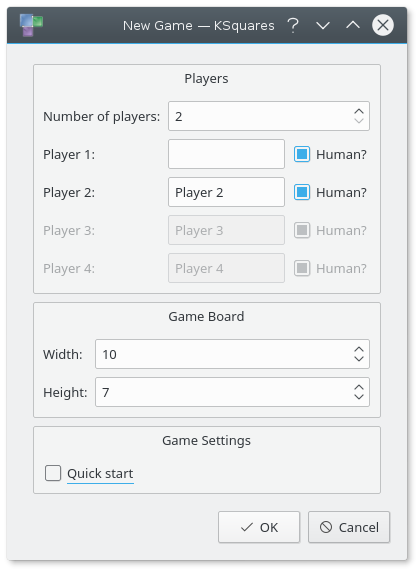
The New Game dialog consistes of the following groupboxes:
- Players
Here you can change the number of participating players, as well as determine who will be played by human and who by the artificial intelligence. Use the Number of players: spin-box to specify the number of participants. Then type a name for each participant and use the Human? check box to specify the player type.
- Game Board
Here you can regulate the size of the game board. Use the Width: and Height: spin-boxes to change the width and height of the game board.
- Game Settings
This part of the configuration dialog regulates the difficulty of the game. If you leave the Quick start check box unchecked - the game will begin with the empty grid. Otherwise the game will start with the game board partially filled.