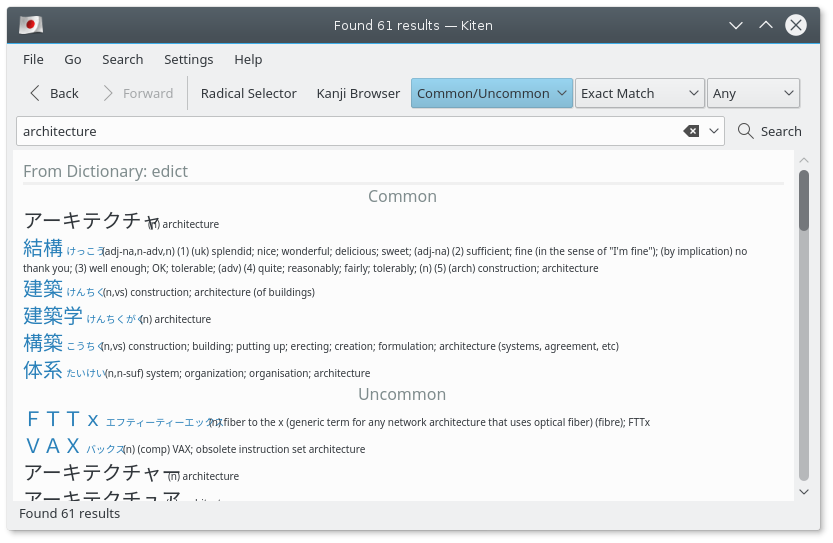Table of Contents
Kiten's most basic mode is as a dictionary for looking up both English and Japanese words. You can also add other dictionaries to Kiten's list.
Kiten uses Jim Breen's Edict and Kanjidic as the default dictionaries. You can find more information at the Edict web site and the Kanjidic web site.
To look up words in either language, type them in to the text-edit (much like Konqueror's location bar) and press either Enter or the button on the toolbar (again, much like Konqueror). Kiten will then look up the word.
You can enter Kanji, Kana and English and get back results from Kiten. These results of your search will appear in the large results view which takes up the majority of the Kiten window.
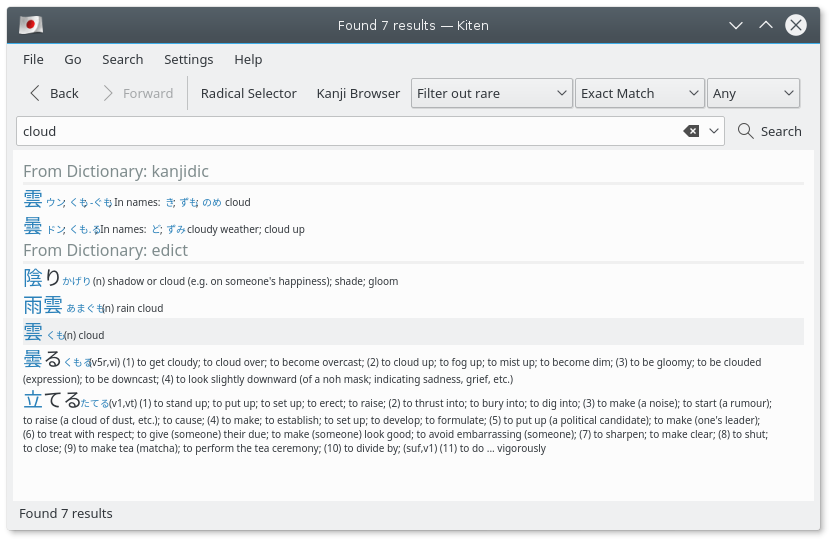
Often times you will want to filter rare words from your search. Kiten will do this for you if toggle → .
Note
Not all dictionary files support filtering rare entries - most dictionaries, excluding the two provided by default in Kiten do not.
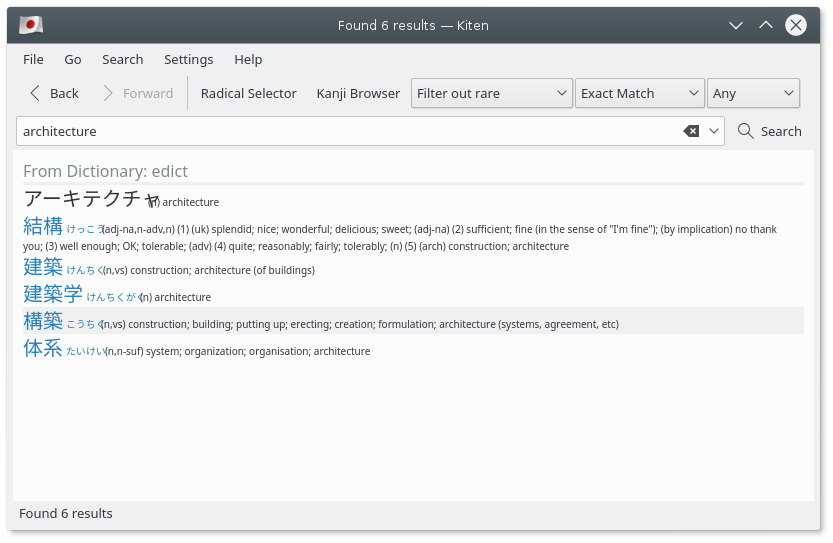
Another way to separate information is to filter common and uncommon words, this is useful when you want to focus on the common words and/or have interest on uncommon ones. The only difference between Filter Out Rare and Common/Uncommon options is that here you also get the Rare/Uncommon results.