LyX is a document processor that encourages an approach to writing based on the structure of your documents (WYSIWYM) and not simply their appearance (WYSIWYG).
KBibTeX can be integrated into LyX via LyX input/output pipe.
First, you have to configure LyX to use the pipe. Choose → from LyX main menu. Open Paths page and enter some path (e.g.
~/.lyx/lyxpipe) into the LyXServer pipe text box.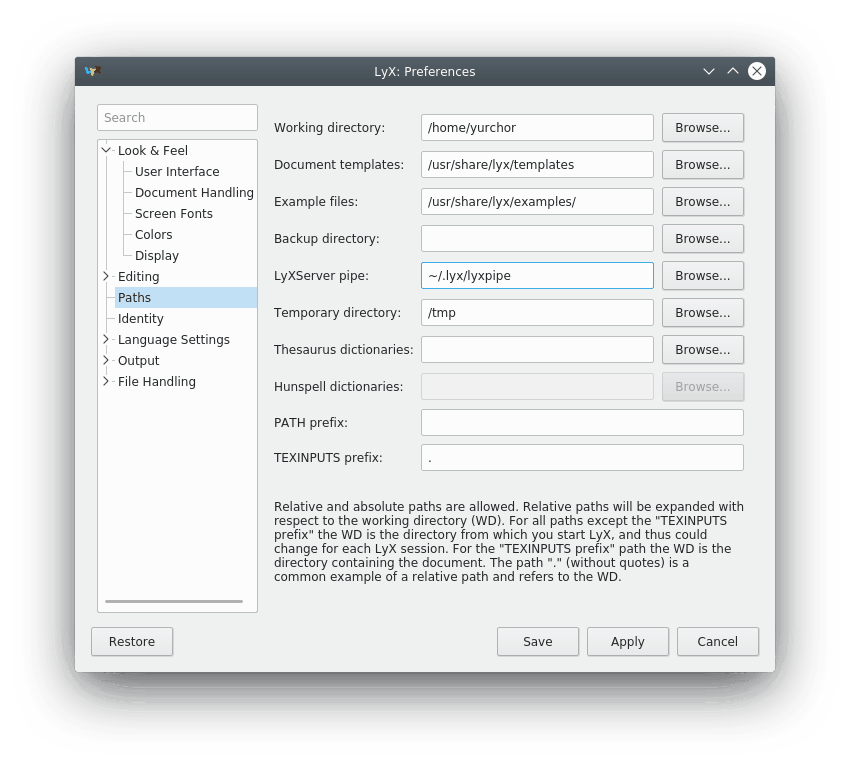
Click to save the changes.
Choose → to reconfigure LyX and restart it.
To add selected citations from bibliography files, open some document, place the cursor there you want to add a bibliography and select → → from the LyX main menu.
Press then . Point LyX to a KBibTeX
bibfile. Click on then click on .Then place the cursor where you want to add the citation and switch to KBibTeX window. Select elements in the element list and choose → or use element's context ( mouse button-click) menu item.
The citations will be inserted as a reference at the cursor position in the current LyX document.