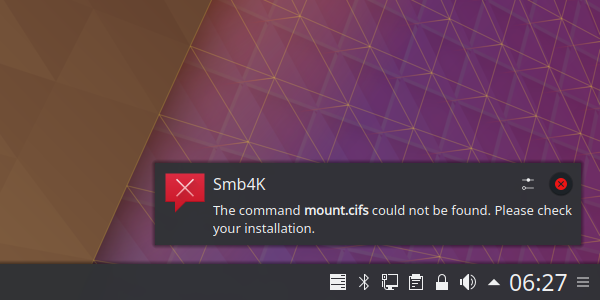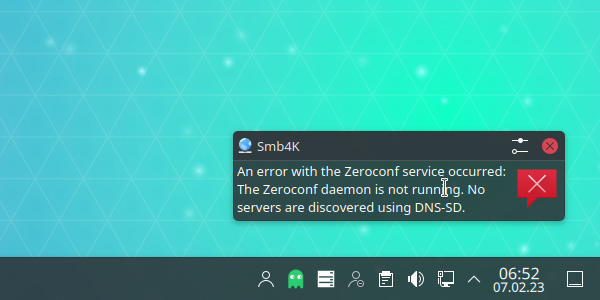If the system is missing some of the programs Smb4K needs to operate properly, it notifies the user:
In this case, please install the specified program or, if it is already present, add its location to the PATH environment variable in your shell's configuration file (for the bash(1) shell it is the ~/.bashrc file).
Smb4K uses the Zeroconf service (Avahi) to look up servers and shares in the network neighborhood using DNS Service Discovery (DNS-SD). For this to work, the Avahi daemon must be enabled and running on your system. If this is not the case, Smb4K shows an error message:
In most cases, the Avahi daemon is not running when an error is reported. Under those Linux® distributions that use systemd you can start it by running the following or a similar command from the terminal:
$ sudo systemctl enable --now avahi-daemonWith all other Linux® distributions and under BSD refer to the specific documentation how to start the Avahi daemon.
In case the mount and unmount actions fail (most likely with an AuthorizationDeniedError message), your polkit-1 setup might need to be adjusted: Add a file, e.g. named 10-mounthelper.rules, to the $PREFIX/etc/polkit-1/rules.d/ directory with the following content:
polkit.addRule(function(action, subject) {
if (action.id == "org.kde.smb4k.mounthelper.mount" &&
subject.isInGroup("wheel")) {
return polkit.Result.YES;
}
});
polkit.addRule(function(action, subject) {
if (action.id == "org.kde.smb4k.mounthelper.unmount" &&
subject.isInGroup("wheel")) {
return polkit.Result.YES;
}
});This allows all users in the Unix group wheel to execute the mount and unmount actions. You may adjust the group of authorized users to any group you prefer to use (e.g. sudo or operator).
If mounting of password-protected shares from either a Samba or a Windows® server fails, this might be because mount_smbfs(8) only uses NTLMv1 authentication, and the server does not support it. To fix mounting for a Samba server, you can add the following entry to the [global] section of the smb.conf file of the server:
[global] ... ntlm auth = yes ...
To fix this issue for a Windows® server, please contact the sysadmin and tell her or him that NTLMv1 authentication should be swtiched on (if possible).
When using a different desktop environment than Plasma™, Qt™ and KF5 applications might be missing some icons. In that case, you might want to install the application qt5ct (the source code can be obtained here). To use qt5ct with your desktop environment, add the following line to your ~/.xinitrc or ~/.profile file:
export QT_QPA_PLATFORMTHEME=qt5ct