Here you can change the settings affecting the authentication.
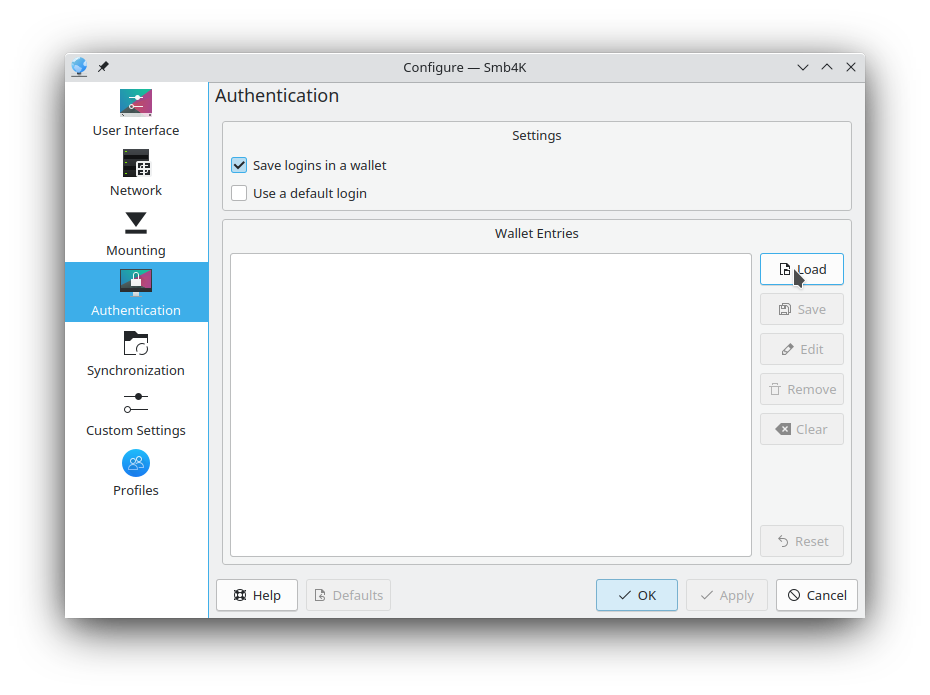
The user names and passwords are stored in a subfolder named
Smb4Kof the current network wallet (default: "kdewallet"). The advantage of this method is, that the authentication data is stored permanently and encrypted on your hard drive. You only have to provide it once and the next time it is needed, Smb4K will read it from the wallet. If you uncheck this option, the authentication data won't be stored at all.Default: selected
The default login is used by default to authenticate to the servers in your network neighborhood. If you enable this feature, a password dialog pops up, where you can provide the default login information.
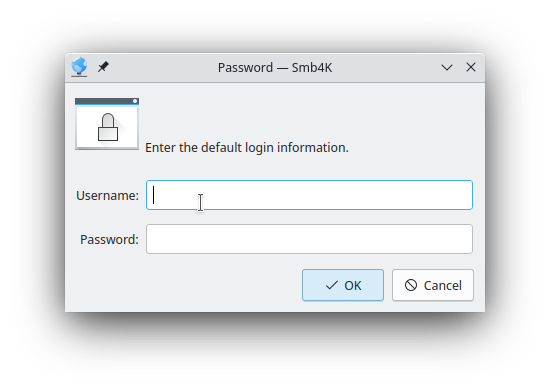
You have to fill in at least the user name. Empty passwords are supported.
Default: not selected
In the editor you can change or delete existing wallet entries. However, before you can edit them, they have to be loaded from the digital wallet by pressing the button. The wallet entries then appear in the list view. An entry can be edited either by selecting it and clicking the button or by double-clicking. A password dialog with the stored user name and password is shown and you can modify the credentials.
An entry can be removed by selecting it and clicking the button. All wallet entries can be removed at once by clicking the button. With the button you can restore the initial state.
After you finished editing, the changes can be committed to the wallet by clicking .