KImageMapEditor is a HTML imagemap editor developed by the KDE community. It allows you to create and modify HTML Imagemaps.
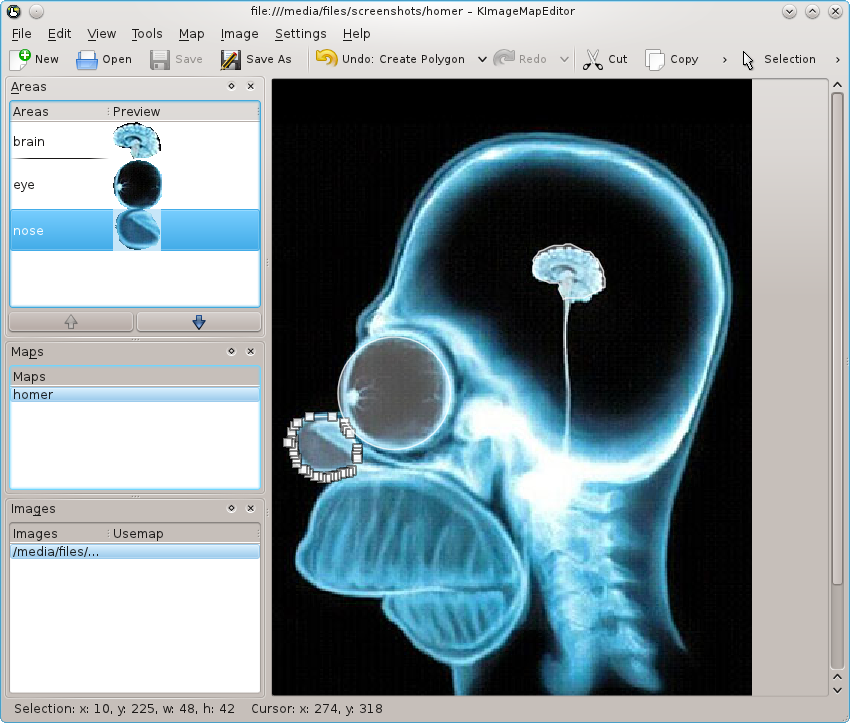
KImageMapEditor main window.
A common use case is a world map where each country is an imagemap. By clicking on a country in the map you can open a link to the selected country.
Creating an imagemap requires the following steps:
Load an image file (png,
jpg, gif)
or a HTML file from your disk or drag
it into the image area. Select an image in the Images docker.
Add a imagemap using → from the menu and enter a map name.
Now the menu is enabled and you can select the appropriate geometric shape like , , or and define a clickable area in the image.
The Area Tag Editor dialog is displayed. On the General tab enter the attributes HREF (a link's target URL), Alt.Text, Target and Title.
The Coordinates tab shows the geometric data of the shape. Editing the value allows you to adjust size and position on the image as your changes are immediately visible in the image. Size and position can be altered using the mouse as well.
To open the Area Tag Editor dialog for an already defined imagemap use from the menu or the context menu of the region.
Use → to view the generated HTML code of the map.
Next open → and enter the map name as usemap value. Save your work with → . Open the HTML file in Konqueror to verify that the imagemap is working as expected.
Configuration options of KImageMapEditor can be accessed by opening the configuration dialog with selecting → from the menu.
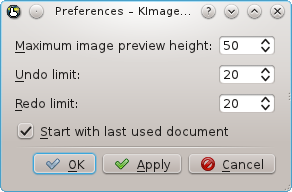
Configuration dialog of KImageMapEditor.