The main KDiskFree window displays the available file devices.
Normally, the following pieces of information are included:
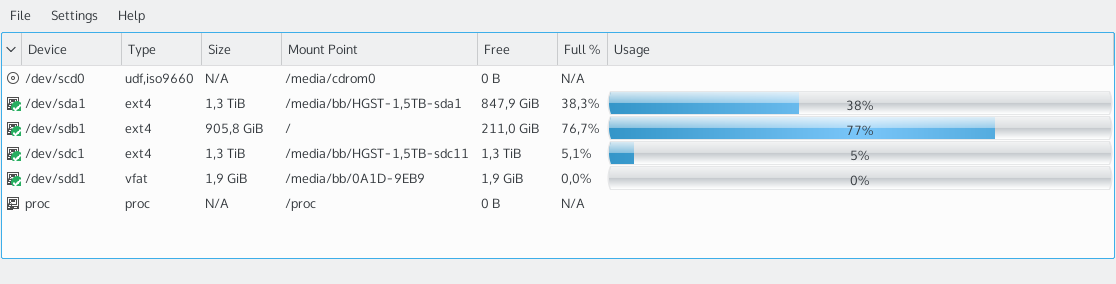
an icon depicting the type of storage
device name
filesystem type
total size
mount point
free disk space
the percentage of space used as a number and as a graph.
clicking on the header of a particular column sorts the devices according to that variable. A second click sorts in the opposite order.
Clicking with the mouse button on a row pops up a menu. If that device is not currently mounted, the option is available. If the device is mounted, it can be unmounted by choosing . Selecting opens a new window with a graphical view of the files on that device.
The setting for the file manager used by KDiskFree is independent from the choice in the System Settings module Default Applications.