The view on the right which takes up most of the area of the Kontact main window shows the active component. This exactly corresponds to the main window the component uses when run as a stand-alone application. The highlighted icon in the Side Pane indicates to which application the Main View belongs. Kontact remembers the active component when exiting, so the next time Kontact starts it initially displays that component in the Main View.
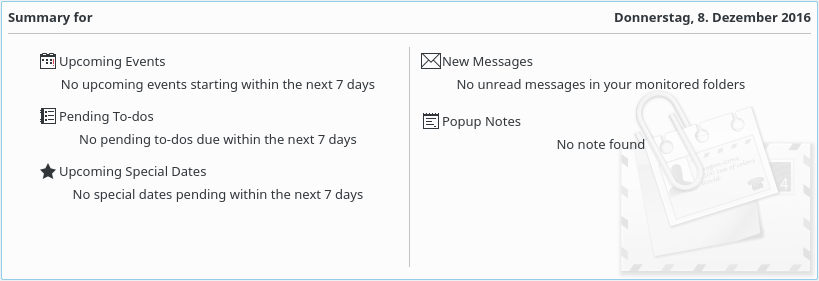
Kontact's Main View
In addition, there are two ways of overriding the component that Kontact starts with. The first is supplying an argument to the Kontact program call (see Chapter 6, Kontact On the Command Line). The second is a setting in the Kontact Settings dialog that will allow you to always start Kontact in a certain mode.
To get to it, go to → and click on Kontact in the list.
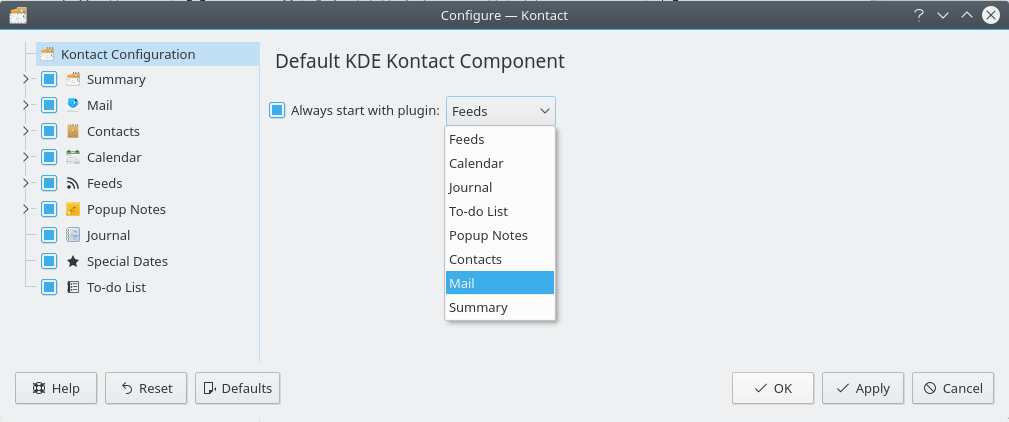
Kontact Starting Component Setting