Table of Contents
Objective:
Clear the game board of all the colored blocks in the least possible time.
When you start the program you will get a screen that looks something like the screenshot in the previous section. The idea of the game is to remove blocks, which you do by clicking on them.
However, you can only remove a block if it is adjacent to one or more other blocks of the same color on one or more of its sides. Diagonal connections do not count. You get a random board every time you start a new game.
If you click on a block which is connected as described, it will disappear. Any adjacent blocks of the same color will also disappear, along with all of the same color adjacent to them, and so on. Any blocks above them drop down to fill the gaps left by the disappeared pieces. If you clear an entire column, all the columns to the right move across to fill the gap.
The game ends when there are no blocks adjacent to other blocks of the same colour.
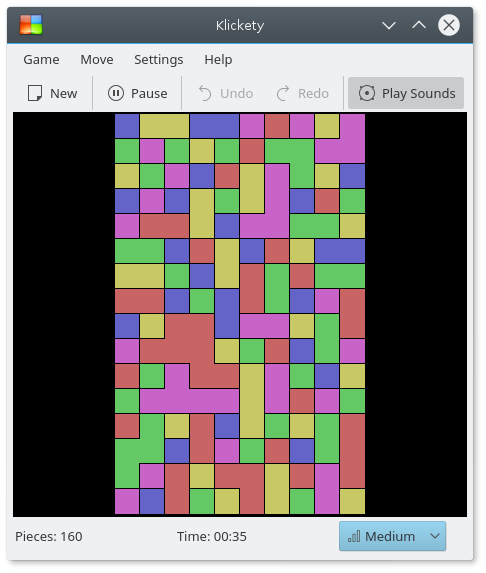
A quick explanation of the parts of the game screen.
- Game Screen
The Game screen is in the center of the screen and is the largest section of the window.
- Statusbar
The Status bar is located at the bottom of the screen. It displays how many pieces are left currently and the game timer, which keeps track of the elapsed time from the start of the game until the game is finished.